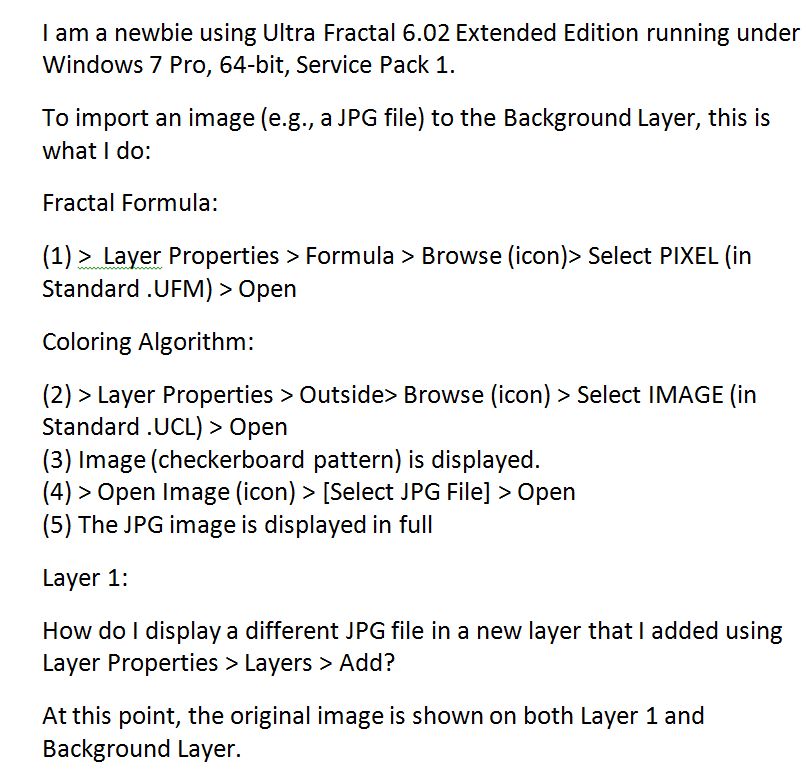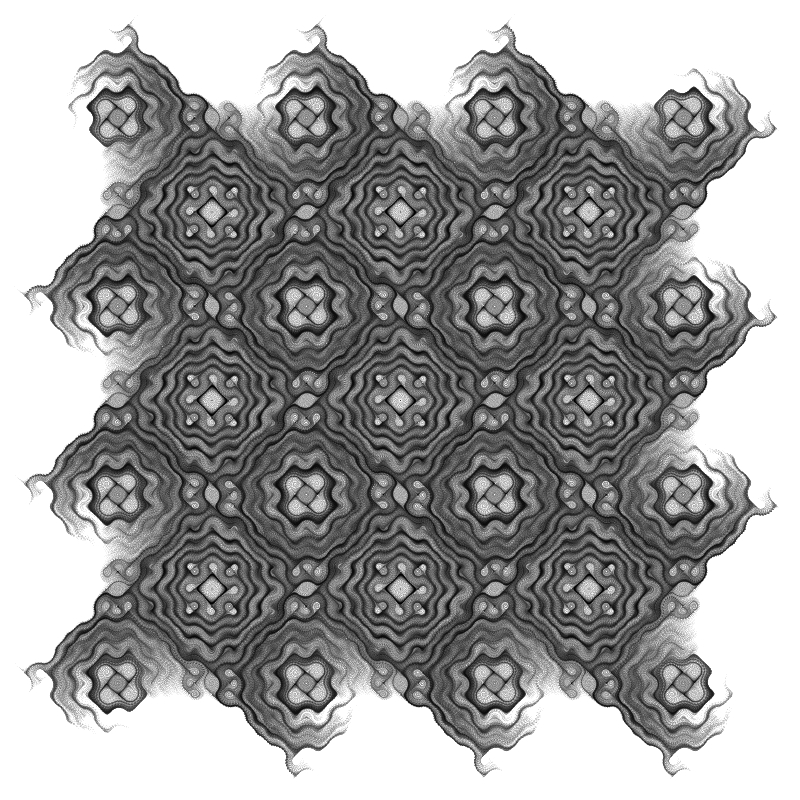DoctorT
posted Jan 1 '19 at 1:22 pm
Hi!
To create a fractal image one could understand the relevant math (i.e., Fractal Geometry) and the functionality of the software that generates the image. The relevant math is beyond the grasp of most artists and the functionality of complex software such as Ultra Fractal is, at least initially, also beyond the grasp of most artists.
As an alternative, one could ignore the math and id
DoctorT
posted Dec 30 '18 at 2:18 pm
Hi!
I understand, maybe incorrectly, that a fractal image is (1) a set of numbers, generated by a formula, and displayed as POINTS, and (2) rules for coloring the POINTS.
In UF, is there a way for replacing the POINTS with SHAPES (e.g., a triangle)?
If so, how do I do it?
Thank you!
Dr. T
DoctorT
posted Dec 30 '18 at 5:40 am
Hi!
I want to create a JPG file for printing on canvas. The canvas size is 16 inches (W) by 12 inches (H). At 600 PPI, the JPG file is 9.600 pixels (W) by 7.200 pixels (H).
To begin a fractal, what parameters should I use in the “Fractal Properties: Image”?
Or, does it matter? If UF files are scalable like SVG files, then only the width/height proportions matter.
Th
DoctorT
posted Dec 29 '18 at 10:28 am
Hi!
I am posting this query as an image to bypass the Spam Checker, which keeps rejecting it.
Thank you!
Dr. T
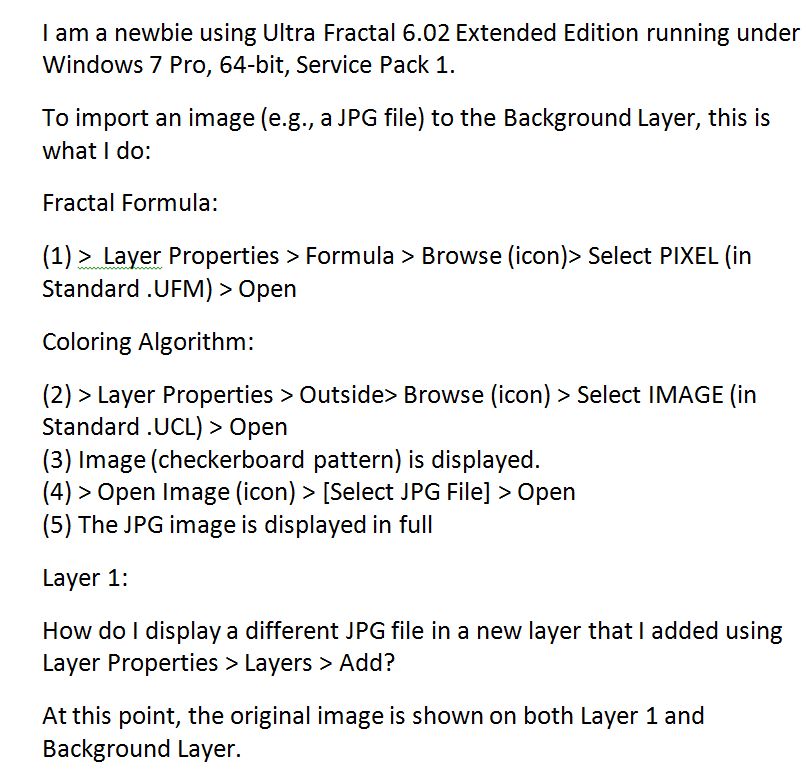
DoctorT
posted Dec 28 '18 at 9:26 am
Hi!
I am a newbie using Ultra Fractal 6.02 Extended Edition running under Windows 7 Pro, 64-bit, Service Pack 1.
Out of curiosity, how often do you use the Switch Mode?
I can see myself using the Select Mode often; not so the Switch Mode.
Thank you!
Dr. T
DoctorT
posted Dec 24 '18 at 9:45 am
Hi!
I am a newbie using Ultra Fractal 6.01 Extended Edition running under Windows 7 Pro, 64-bit, Service Pack 1.
As I stated in a prior post, before jumping into more advanced topics such as Layers and Transformations, I am in the process of developing a simple routine for creating new fractals. After choosing a fractal formula (I have already downloaded the Public Formulas), I am now re
DoctorT
posted Dec 23 '18 at 7:32 pm
Hi!
I am a newbie using Ultra Fractal 6.01 Extended Edition running under Windows 7 Pro, 64-bit, Service Pack 1.
In the Ultra Fractal manual, I have read the Quick Start and the Basic Skills tutorials. Before I jump into more advanced topics such as Layers and Transformations, I would like to develop a simple routine for creating new fractals. As I progress through the manual, I’l
DoctorT
posted Dec 22 '18 at 4:26 pm
Hi!
I am a newbie using Ultra Fractal 6.01 Extended Edition running under Windows 7 Pro, 64-bit, Service Pack 1.
To learn Ultra Fractal, I am following the Tutorials. When applying color (Layer Properties > Outside > Browse), whatever I select will change the color parameters but not the pattern. Am I right?
Thank you!
Dr. T
Here are some belated examples and a few tips...
The first example is a good starting point for exploration. Note that the Drawing Method on the Formula tab is set to One-pass Linear and that Repeat Gradient on the Outside tab is un-checked. The gradient is greyscale. You can try other types of gradients but the results will vary.
20181013aDynamicalSystemsExample#1 {
fractal:
title="201
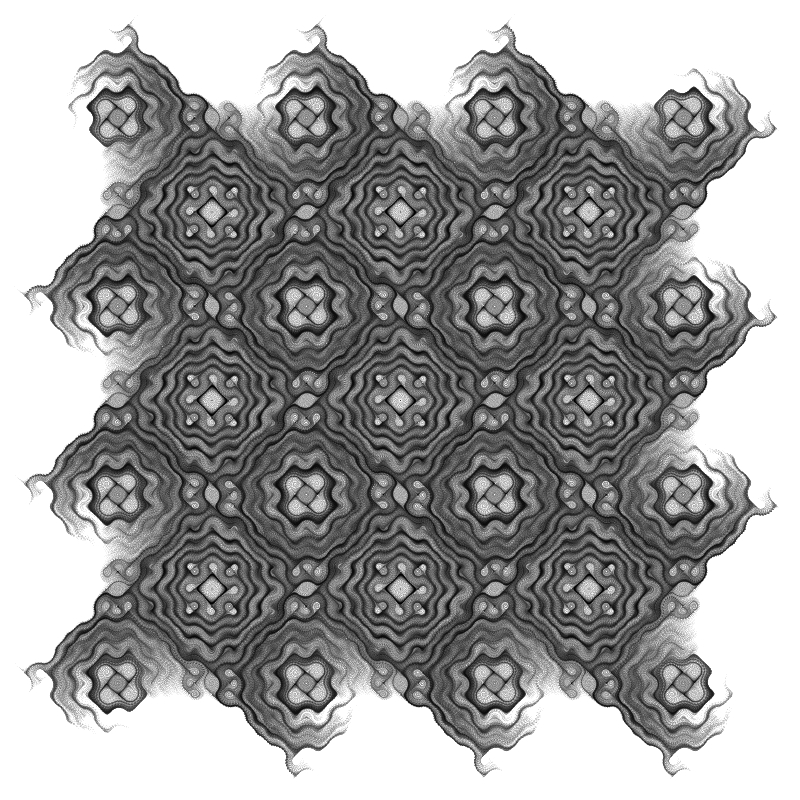
Find it in mt5.ucl.
This coloring algorithm is based on Chapter 14 of Clifford Pickover's book Computers, Chaos, Pattern and Beauty, where here introduced "Popcorn" and a number related gnarly equations. The rendering method used in the book, and here, is similar to that used by Flame Fractals. This doesn't suit Ultra Fractal's native method of calculating fractals, so the whole process has
a11z1
posted Dec 14 '17 at 9:09 pm
Hello. I have Ultra Fractal 6. The program has given me so much joy. I did short films in HD size and I did render to avi. Recently, I wanted to make a movie in size 4k. And problems began. The file renders to the end, but only 4 GB (approximately 160 frames) is saved. And he does not start from the beginning, but somewhere from the inside. Is it impossible to make a 4k movie with this program, d
jabeck
posted Nov 29 '17 at 4:24 pm
Ok is there something I'm missing? Is there an easy way to set keyframes for color cycling that will keep looping forever. Currently, it seems like i have to set a key frame for rotation at 200, then keyframe it to -199, but then how do I make it just keep looping from there without having to reset with another keyframe back to 200?
Basically I miss just being able to say, rotate at this spee
bposner
posted Sep 25 '17 at 11:24 pm
Greetings
I download the evaluation of v.5 and had been playing around with it for the past week or so. I really like this product, I'm very experienced in Photoshop and other such programs for my photo work, but this product is a very enjoyable challenge. And some of the artists work I've seen doing this is just insane. One of the reasons that convinced me to buy it was the community respo
bposner
posted Sep 14 '17 at 3:11 pm
I was searching for this answer, but couldn't find a definite. Is it possible to import into a layer, another file format, like a PNG or TIFF. I can accomplish the same thing the other way by importing the Fractal export in readable format into PS and layer it there, but was just wondering if possible during the construction of the Fractal itself.
Also, I'd like to know the size limit I can
Cosine
posted Jul 1 '17 at 7:20 pm
Complete newly to UF. I'm going through the tutorials and I've run into a problem with pasting data from the tutorial into the program.
The instructions say to copy this text, then paste it into the gradient editor.
/>Gradient-Fractal2,Background {
gradient:
title="Gradient - Fractal2, Background" smooth=yes rotation=155
index=84 color=13799050 index=247 color=16448758 ind
Almond
posted Jun 6 '17 at 3:59 am
Hello! I don't know much about this program, and I'm really bad at math so I don't know what I'm doing here. But I have a sequence of numbers that I would like to somehow punch into the software and see what it looks like.
How would I do this?
I understand I have to make complex numbers, but I dont know anything about writing equations so I was wondering if someone could help me with that
QuadMirror, in jlb.ulb, takes a block of your fractal and mirrors it multiply in all four directions. You specify nx and ny, the number of repeats horizontally and vertically. There are two ways to specify the block to repeat.
(1) Visualize your fractal divided into nx by ny blocks. Specify any point in one of them. This block will be unchanged, and the others will be mirrored around them. Th
New chatroom for UF users. For sharing ideas, params or just hang out.
http://chat.deviantart.com/chat/UFUsers
bontedj
posted Nov 24 '16 at 5:18 pm
I am absolutely brand new with this software and am finding the tutorials frustrating in that the images do not seem to coordinate with the views I see in the toolbox section at the right of the screen. The tutorial images seem to be outdated and therefore I can't learn the objective at hand.
I'd like to start with simply modifying a formula. Any help is much appreciated.
I was a user of coreldraw (with photopaint) X4 and moved to corel X6.
I could import very correctly tif from ultrafractal to corelphotopaint x4.
Now, it is impossible for me to import UF tif files to corel photopaint X6.
I can only import png files into Corel PP x6.
I think it's a bug from Corel and found no response in their forums .
I tried exporting with the various options in U