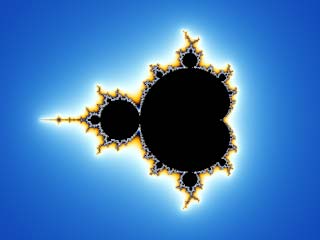
To calculate a pixel in a fractal, Ultra Fractal iterates the fractal formula selected in the Formula tab of the Layer Properties tool window. The formula is executed multiple times, each time using the result from the previous calculation as input.
The formula is iterated until the maximum iteration count (set in the Formula tab) is reached, or until the bail-out condition (specified by the fractal formula) is met. If the bail-out condition is met, the pixel is colored as an outside pixel. Otherwise, it is colored as an inside pixel.
Most classic fractal types, such as the Mandelbrot set, are actually a set of points. A pixel can either be inside or outside the set. If a pixel is inside, it belongs to the Mandelbrot set, for example.
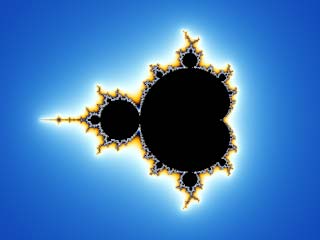 |
In this image of the Mandelbrot set, the inside area is black. The outside area is colored according to the number of iterations required to meet the bail-out condition. |
By iterating the fractal formula, Ultra Fractal decides whether a pixel is inside or outside the set. The pixels that are inside are colored according to the settings in the Inside tab of the Layer Properties tool window. The pixels that are outside are colored according to the settings in the Outside tab.
The Inside and Outside tabs are identical and provide the same options and settings. Since the outside area is usually the most interesting area, you will probably use the Outside tab more often.
Notes
Next: Working with coloring algorithms
See Also
Maximum iterations
Coloring algorithms