I've been having problems with what I believe are artifacts. They seem to have some connection with function settings, particularly exp, and cotan, cotanh, tan, tanh, cos, cosh, sin, sinh.
Here's an example from om.ulb, featuring a transform which maps according to various combinations of functions:
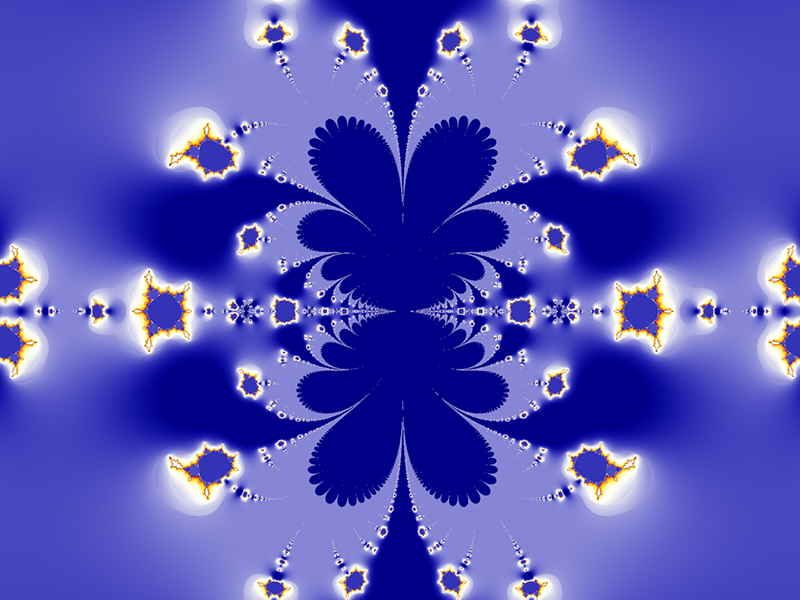
artifact1 {
fractal:
title="artifact1" width=1024 height=768 layers=1
credits="Otto Magus;2/9/2020"
layer:
caption="Background" opacity=100
mapping:
center=1.56640625/0.015625 magn=3.6571429 transforms=1
transform:
filename="Standard.uxf" entry="GenericTransform"
p_transformClass="om.ulb:OM_FunctionsTransform"
p_transformClass.v_generic=100 p_transformClass.v_transform=100
p_transformClass.v_usertransform=100 p_transformClass.version=100
p_transformClass.f1=secsec p_transformClass.f2=cosccosc
p_transformClass.f3="recip(flip(exsec/excosec))"
p_transformClass.p1=1/0 p_transformClass.p2=0/0
p_transformClass.pow=1
formula:
maxiter=100 filename="Standard.ufm" entry="Julia" p_seed=-1.25/0
p_power=2/0 p_bailout=4.0
inside:
transfer=linear filename="Standard.ucl"
entry="GenericGradientColoring"
p_coloringClass="Standard.ulb:Standard_Smooth"
p_coloringClass.v_generic=100 p_coloringClass.v_coloring=100
p_coloringClass.v_gradientcoloring=100 p_coloringClass.power=2/0
p_coloringClass.bailout=128.0
outside:
transfer=linear filename="Standard.ucl"
entry="GenericGradientColoring"
p_coloringClass="Standard.ulb:Standard_Smooth"
p_coloringClass.v_generic=100 p_coloringClass.v_coloring=100
p_coloringClass.v_gradientcoloring=100 p_coloringClass.power=2/0
p_coloringClass.bailout=128.0
gradient:
smooth=yes index=0 color=8716288 index=100 color=16121855 index=200
color=46591 index=300 color=156
opacity:
smooth=no index=0 opacity=255
}
And here's an example from ikm.ufm, featuring the formula "Newton's Method for exp(z) = log(z)". Here, the exp function could be the cause:
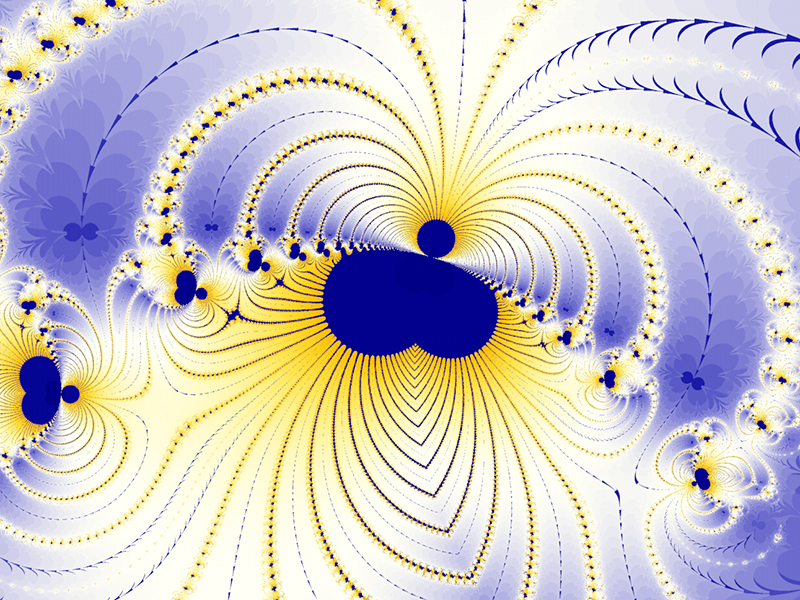
artifact2 {
fractal:
title="artifact2" width=1024 height=768 layers=1
credits="Otto Magus;2/9/2020"
layer:
caption="Background" opacity=100
mapping:
center=-1.93359375/-0.69921875 magn=9.1428571
formula:
maxiter=100 percheck=off filename="lkm.ufm" entry="explog-newton"
p_bailout=100.0
inside:
transfer=linear filename="Standard.ucl" entry="OrbitTraps"
p_trapshape=lines p_diameter=1.0 p_traporder=4.0 p_trapfreq=1.0
p_trapcolor=iteration p_traptype=closest p_threshold=0.25
p_trapcenter=0/0 p_aspect=1.0 p_angle=0.0 p_solidcolor=no
outside:
transfer=sqrt filename="Standard.ucl" entry="OrbitTraps"
p_trapshape=lines p_diameter=1.0 p_traporder=4.0 p_trapfreq=1.0
p_trapcolor=iteration p_traptype=closest p_threshold=0.25
p_trapcenter=0/0 p_aspect=1.0 p_angle=0.0 p_solidcolor=no
gradient:
smooth=yes index=0 color=8716288 index=100 color=16121855 index=200
color=46591 index=300 color=156
opacity:
smooth=no index=0 opacity=255
}
Does anyone here know how to correct this? Any info would be gratefully received!
I've been having problems with what I believe are artifacts. They seem to have some connection with function settings, particularly exp, and cotan, cotanh, tan, tanh, cos, cosh, sin, sinh.
Here's an example from om.ulb, featuring a transform which maps according to various combinations of functions:

````
artifact1 {
fractal:
title="artifact1" width=1024 height=768 layers=1
credits="Otto Magus;2/9/2020"
layer:
caption="Background" opacity=100
mapping:
center=1.56640625/0.015625 magn=3.6571429 transforms=1
transform:
filename="Standard.uxf" entry="GenericTransform"
p_transformClass="om.ulb:OM_FunctionsTransform"
p_transformClass.v_generic=100 p_transformClass.v_transform=100
p_transformClass.v_usertransform=100 p_transformClass.version=100
p_transformClass.f1=secsec p_transformClass.f2=cosccosc
p_transformClass.f3="recip(flip(exsec/excosec))"
p_transformClass.p1=1/0 p_transformClass.p2=0/0
p_transformClass.pow=1
formula:
maxiter=100 filename="Standard.ufm" entry="Julia" p_seed=-1.25/0
p_power=2/0 p_bailout=4.0
inside:
transfer=linear filename="Standard.ucl"
entry="GenericGradientColoring"
p_coloringClass="Standard.ulb:Standard_Smooth"
p_coloringClass.v_generic=100 p_coloringClass.v_coloring=100
p_coloringClass.v_gradientcoloring=100 p_coloringClass.power=2/0
p_coloringClass.bailout=128.0
outside:
transfer=linear filename="Standard.ucl"
entry="GenericGradientColoring"
p_coloringClass="Standard.ulb:Standard_Smooth"
p_coloringClass.v_generic=100 p_coloringClass.v_coloring=100
p_coloringClass.v_gradientcoloring=100 p_coloringClass.power=2/0
p_coloringClass.bailout=128.0
gradient:
smooth=yes index=0 color=8716288 index=100 color=16121855 index=200
color=46591 index=300 color=156
opacity:
smooth=no index=0 opacity=255
}
````
And here's an example from ikm.ufm, featuring the formula "Newton's Method for exp(z) = log(z)". Here, the exp function could be the cause:

````
artifact2 {
fractal:
title="artifact2" width=1024 height=768 layers=1
credits="Otto Magus;2/9/2020"
layer:
caption="Background" opacity=100
mapping:
center=-1.93359375/-0.69921875 magn=9.1428571
formula:
maxiter=100 percheck=off filename="lkm.ufm" entry="explog-newton"
p_bailout=100.0
inside:
transfer=linear filename="Standard.ucl" entry="OrbitTraps"
p_trapshape=lines p_diameter=1.0 p_traporder=4.0 p_trapfreq=1.0
p_trapcolor=iteration p_traptype=closest p_threshold=0.25
p_trapcenter=0/0 p_aspect=1.0 p_angle=0.0 p_solidcolor=no
outside:
transfer=sqrt filename="Standard.ucl" entry="OrbitTraps"
p_trapshape=lines p_diameter=1.0 p_traporder=4.0 p_trapfreq=1.0
p_trapcolor=iteration p_traptype=closest p_threshold=0.25
p_trapcenter=0/0 p_aspect=1.0 p_angle=0.0 p_solidcolor=no
gradient:
smooth=yes index=0 color=8716288 index=100 color=16121855 index=200
color=46591 index=300 color=156
opacity:
smooth=no index=0 opacity=255
}
````
Does anyone here know how to correct this? Any info would be gratefully received!