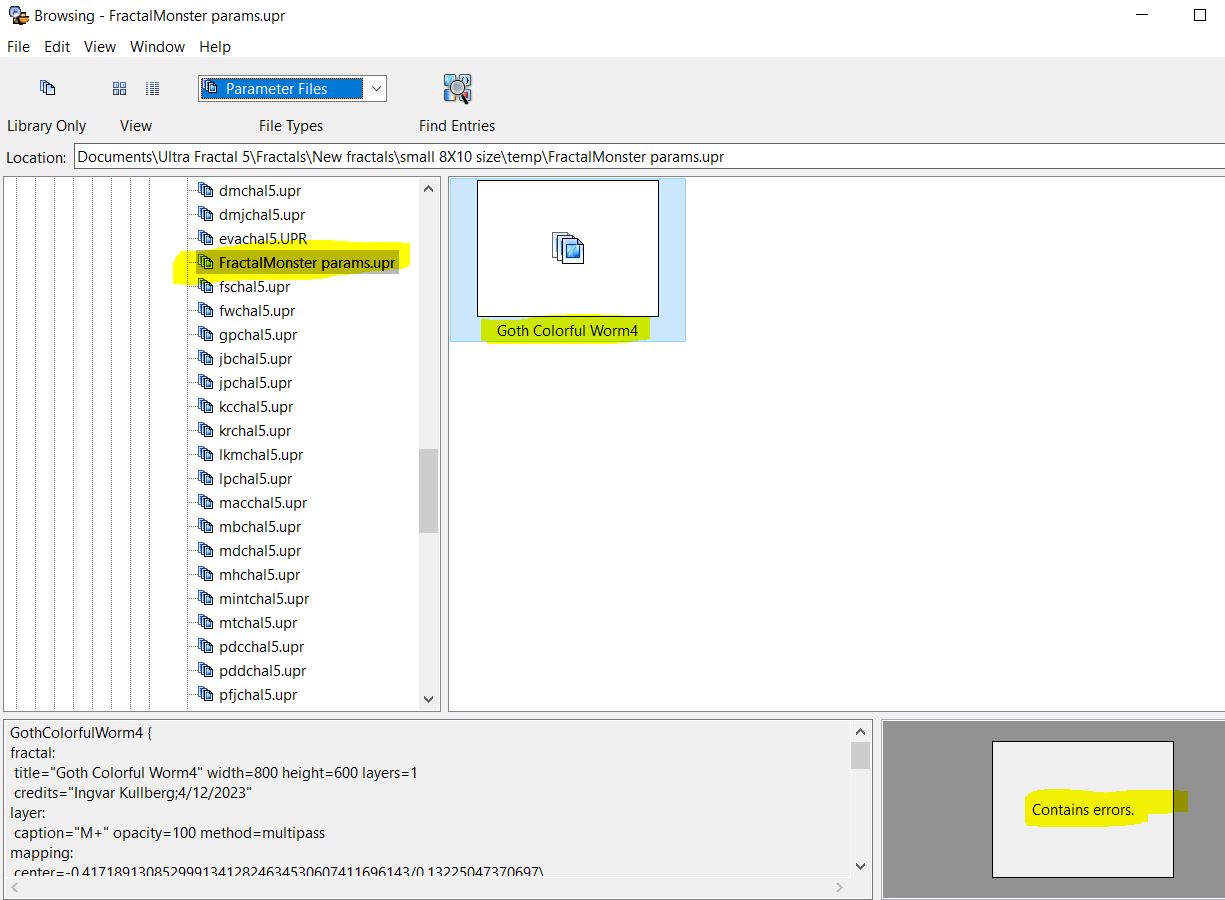Hello,
Would someone be kind enough to take a look inside the sp3 formula folder. All I'm seeing is a bunch of gobbledygook and the formula I'm looking for is called Cubic Parameterspace 3. I'm trying to upload a parameter set of Ingvar's on DA and it's not working. I have updated all my formulas.
Here is what I see inside that folder: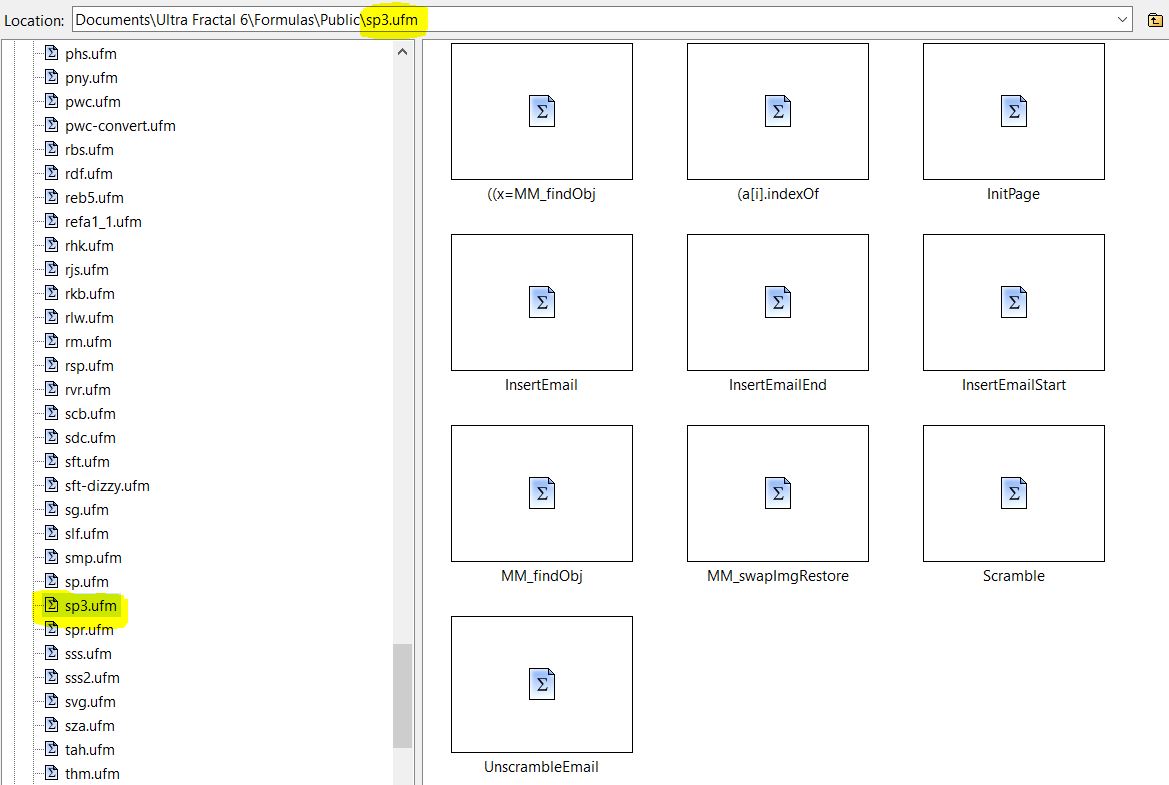
Ingvar said it is the very first formula in that folder. I don't see it in the sp folder either.
Here are the params:
FractalMonster params.txt
Hello,
Would someone be kind enough to take a look inside the sp3 formula folder. All I'm seeing is a bunch of gobbledygook and the formula I'm looking for is called Cubic Parameterspace 3. I'm trying to upload a parameter set of Ingvar's on DA and it's not working. I have updated all my formulas.
Here is what I see inside that folder:

Ingvar said it is the very first formula in that folder. I don't see it in the sp folder either.
Here are the params:
[FractalMonster params.txt](serve/attachment&path=644dd82220024.txt)