What's new in Ultra Fractal 6?
Here is an overview of the most important new features.
New user interface (Windows)
On Windows, the interface has been modernized like the Mac version. There is no main window anymore that hosts all other windows. Instead, each fractal window, browser and formula editor is self-contained and floats on the desktop.
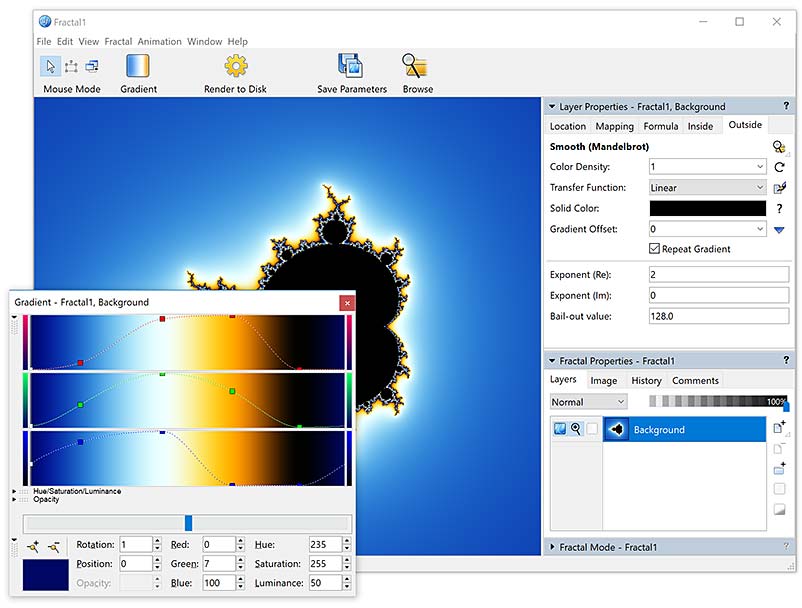
Tool windows that work with the current fractal can be docked to a fractal window, or they can be used as floating tool windows. In addition, the gradient editor is now a tool window as well so it can be freely positioned anywhere.
Ultra-fast deep zooming
The new perturbation calculation algorithm1 in Ultra Fractal 6 radically speeds up deep zooming. Images that would take hours or even days to complete are now ready in minutes.
Note how this deep Mandelbrot zoom took just 42 seconds with a magnification of around 2e243 — that's a 2 with 243 zeroes!
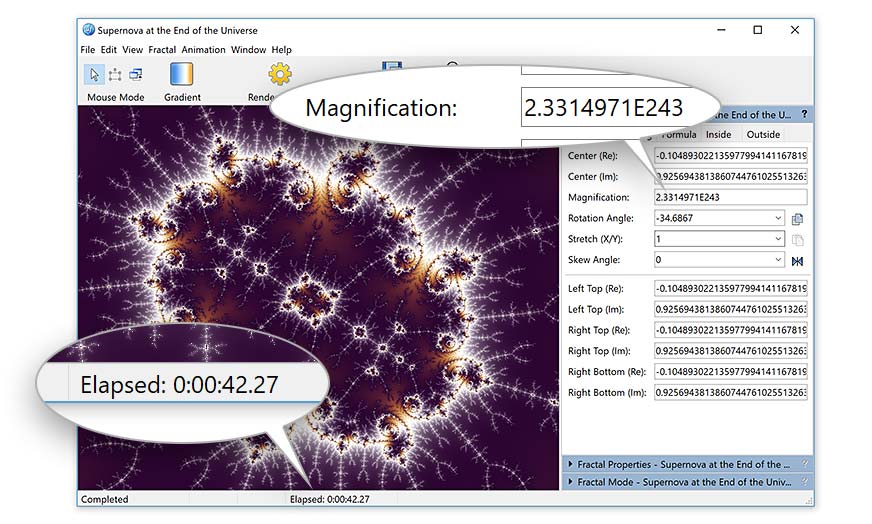
Ultra Fractal now supports this for various standard fractal types and you can also add perturbation support to your own fractal formulas, if the formula is suitable.
1 The perturbation algorithm was discovered by K.I. Martin and first implemented in SuperFractalThing. Ultra Fractal 6 now features this perturbation algorithm with further advancements to make it more user-friendly.
64-bit
Ultra Fractal 6 is a 64-bit application on both Mac and Windows. The main benefit is that Ultra Fractal can now use more than 2 GB of memory, which makes it possible to render larger flame fractals (and similar fractal types that require the entire fractal image to be in memory). Note that you could already render regular fractals (like the Mandelbrot set) at almost any size, and that hasn't changed. If you're still using a 32-bit Windows version, a 32-bit version of Ultra Fractal is also available on the Download page.
Fully supports Retina on Mac and High DPI on Windows
Ultra Fractal 6 takes full advantage of modern high-resolution displays like Retina displays on Mac, and High DPI displays (like 4K and 5K monitors) on Windows. This lets you enjoy your fractals at almost print-like resolution on the screen.
OpenGL graphics acceleration
The fractal window now uses OpenGL graphics acceleration to speed up layer compositing. You will notice that zooming and working with layers is now much more fluid, especially for fractals that use many layers.
Anti-aliasing in the fractal window
You can now enable anti-aliasing in the fractal window for a much more high-quality fractal image while you're exploring and designing your fractals.
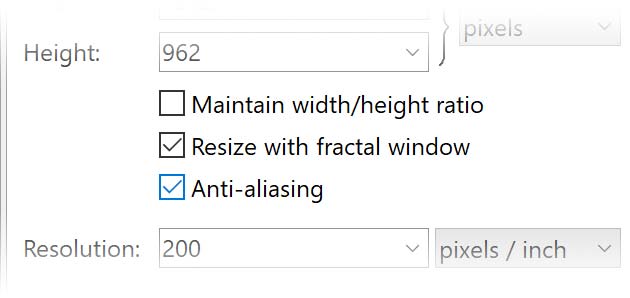
It's still recommended to use the Render to Disk feature for the highest anti-aliasing quality.
Render to disk improvements
- The Render to Disk engine has been made more efficient and will typically render fractals significantly faster than before, especially in combination with network calculations.
- Invisible layers are now ignored while rendering.
- Anti-aliasing looks a lot better because it now uses linear color blending, which preserves the brightness of images (previously "busy" anti-aliased areas could become less bright and a bit grayish).
- When rendering animations, individual frames are now saved as soon as they are ready while the render progresses, allowing you to examine them right away (previously all frames would be saved at the end of the render).
- The Render to Disk tool window now shows the progress of the current frame.
Formula parameter list improvements
The list of formula parameters in the various tabs of the Layer Properties tool window now shows you at a glance which parameters have been changed from their default values by highlighting them in bold.
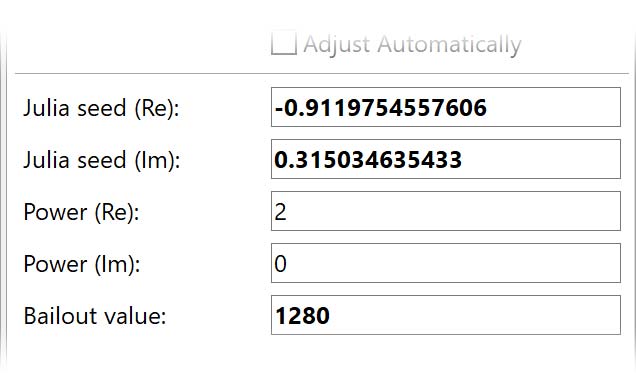
In addition, there is a new Set to Default option in the right-click menu for formula parameters that lets you easily reset individual parameters to their default values.
Quick access to recently used formulas and plug-ins
You can now quickly choose a recently used formula or plug-in. Just hold down the Browse button in the Formula, Inside or Outside tabs of the Layer Properties tool window and open the Recent submenu in the presets menu that appears.
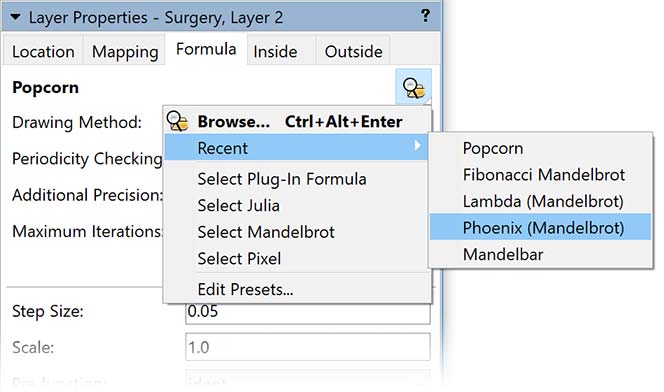
This also works for the Add button in the Mapping tab, and the Browse buttons for plug-in parameters.
And more
For a complete overview of all new features, see What's New in the Ultra Fractal help file.
See Also
"From the beginning of my work with Ultra Fractal,
I knew it was an altogether different approach to
fractal creation because it placed complete control
of the image in my hands."
Janet Parke

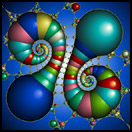

"I'm very happy to see such a fast UF – thanks for still developing this jewel after all these years!"
Urs Enke