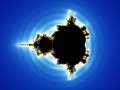
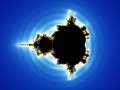
The Ripples transformation adds a water ripple effect to the fractal. The center, strength, and frequency of the ripples are adjustable. It is available as a transformation in Standard.uxf and as a transformation plug-in in Standard.ulb.
Interesting interference effects are obtained by adding multiple Ripple transformations to a fractal, with different center and strength values.
The following parameters are available:
| Ripple Center |
Specifies the center of ripples. Use the eyedropper (right-click and click Eyedropper) to select this by clicking on a point inside the fractal window. |
| Use Screen Center |
If checked, the ripple center is always centered on the screen. In this case, the Ripple Center parameter is ignored. |
| Ripple Strength |
Specifies the strength of the ripples. Larger values give a larger distortion. |
| Ripple Frequency |
Specifies the frequency of the ripples. Larger values will create more and smaller ripples. |
| Ripple Fade |
Specifies how soon the ripples fade out. Larger values cause the ripples to fade out over a larger distance (so more ripples are visible). |
| Ripple Type |
Selects how the ripples distort the fractal. The default Forward and Back option gives the most natural water-like effect, but the other options are also interesting. |
See Also
Lake
Twist
Standard transformations