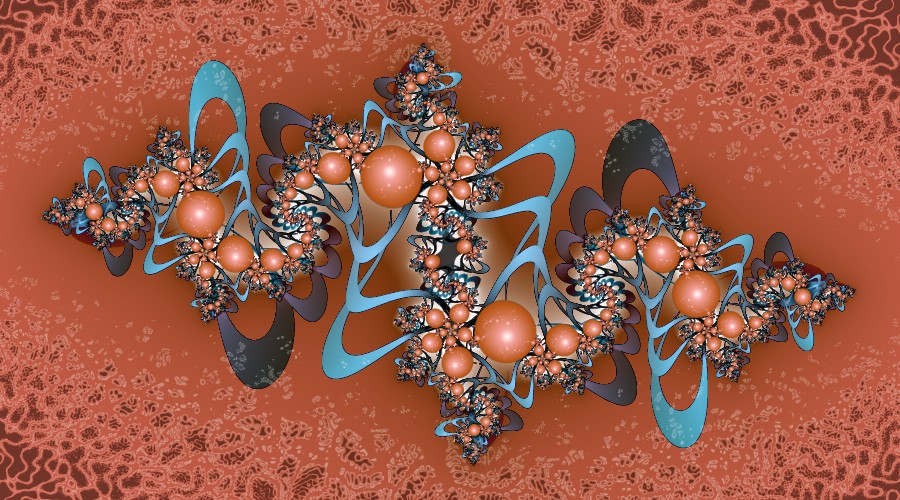Hi Dr.T and welcome to the fantastic world of Ultra Fractal!
At it's simplest your statement above is correct, yes. A fractal image is a marriage of the formula and the colouring. Both are mathematical algorithms that affect the appearance of the fractal and both are equally important in my view. Just different.
So yes, the formula is the basic structure on which to build your image. The colouring can produce a range of different shapes and textures. Shapes can be further manipulated on the Outside tab to move around the image plane in various ways but will almost always be tied in to the underlying structure in some way.
I usually start my images with a formula and a simple colouring with which I am familiar (I often use one of the Orbit Trap style of colourings). This enables me to see the formula structure a bit more clearly and work out what my formula parameter changes are doing. After tweaking the formula params for a bit and finding a pleasing structure I then move to the Outside tab where I can do a little decorative work. Browsing the colourings is a good way to find some interesting shapes and textures that can be applied. The gradient also plays a part in the overall look too, of course. In time you can learn how to use a number of layers to increase the detail and interest in a piece if you so wish. The possibilities are literally infinite!
Here is an example of a 4 layer fractal. If you look at the formula it is exactly the same on all 4 layers so the underlying structure is common to all. The colouring, however, is different on each layer, giving some very different effects. In addition the Orbs and Texture layers have some transparent areas in the gradient. Together the four layers make an nice image. Feel free to save these parameters and to have a nose around and tweak them however you wish. Change the colourings if you feel like seeing what else can be done or just tweak the various parameters to see what happens. Playing with stuff like this can really help fix some of the concepts in your mind!
Copy and paste all of the following into a fractal window:
Fractal1 {
; Free for anyone to tweak.
::5AEjuhn2tnZQvtOuRA47BI/HM8pWsNJizIZJvF6QePg9QRL2Cs79FMS02sRWSPS5kX2f9dIl
kFlFpd6hC0CsP8OINkzwhDnZ+UM3p4Fd8qf8+7WtqT2VJyX/T9iYrX9uss7Q+2ooVHEy9H6y
ToHr4fIU684VKhup6UnspOHiiMGoQJKld681f9gSq7k1iHeuue1/gron/rM4Jg+fELb993Zt
idVL4tWbs+XFfv7kSseVTLvQ29Rec8qjC1exxmSR+Buqsy4EksuDNl5HPV1Jb5at11V8adLX
Jq7y/QQiOybbl177XBSqQlH9YUUSKAQc2T0zsNZb3mgboFhvvOn9YCmgY893trRR2mbV9I/7
SjumNerQVcQU8aezudr2JrE18jU46X641lkz94pdHXviWK1H5r/bnqk81GL0+bahoM/B2jxZ
Q2mt0SDpsNJ0AtNvTmGeiM9v9CXW1cqLnJYZ3fnsWLLF/45d2Oae1N1iVUEXWmHDpZALB2SR
dSplzlroTwa6EqVw7INPrX2GKAgZgj/3c8xTFVWfdw5/nV8f/o8V5ayv+JdOZ96O6xd0ZUVz
+V6vpMj0C5Pk8I59Pux8GmH9UU/GuNlimmNVbGF0H2psRZNvD5Q/jx5s7vbviXKpVwuDqk1v
SRL6Icl+YTDl9ROvqpjbTReIjtSWXK+ee0qimqGVObTaaKFKGEnkZPvtDFNIDR4CJPgM/qjZ
sJ9RWSWEldMozoKmQef+p1hvhXOmKDJTuorQjJmczlz24qLlS+5ZpRTm4hZS9Uh9zqX0TlXM
Kn+yap/PoQK6xt0JGyI3PhWeMKhFlCRZ/3tiiSMFc1nriq84/CvsmyI7BK+L7+VFvVbKgEfn
CEd2mbvw1yCSUnZs3o2rmjLMaoeyIt7jWReRVjWo7GE1nPWSNa51FCXh7+yRtoLftRwqnXPZ
lxRtLaNd8wrMjcgalfopqkOZBTY0u36Nfdzk28qKzZoNLnayTvua691jufH1t3kiM8u9UnRv
PZH9ryWroze1JKbjN8G7dLrZ3p6i8nnUCcE/lBZojsvOIzQMo8VIf9RZ9f65/yX+zO7/xB5v
oNnhzEis8nvQCk/DL0FxzL/ok48f4CJJ5fdSRm+AnO8abk1jHdMx+9aBVm13xgdOUYGgy00a
TjTHTw1dqGZZf+N1xd2/SPH54vJOKVqGl2mc7Yg9KZp9UvUy33U3fubGYnS8tTi6iPYuuB/Y
LdWfqUYl6Yn2DcNJc6wbyAgXDA5RLNA4agWB91G0HUMJpzcqajCxz09AVCSxhu84kpJbFql/
uwd57F+q4dqKamJ46WRRn7UpAC1FUomtpGFep3LrpqzOqyliu1zMT/IUHNTlX0TThHOF0nbE
jI/T0eCxLLHlN2w9JX17Fes5NhTSMrUJ3Nzem4081lko7Etu7TbI6i3Hnjrm22eaD4oev787
Hwrb2PEveflYmGEtnOunMl7Orp2YKlsw3SZV0/SZHyG8elXJklN6imWx0hZfLyLam7YgxZ0S
NCLILMP/YYsGd35Bd01UotfcSOHIUbWiH8SlYWPUj4TaBXb0oR1NXhBhm+pdfQa2vxmrt7cI
M9e6rPc82ZT4cwPkFmimX6eUSoQtwztSXEhOPQHfvIXe8I9XBw7EVfMX5+wPBdyVCznnun+2
Alz4TlEz1z369ikrn1EichzV2X4zXmBOKzQm8krPuiDDlcpaW5Y6M71Q7HT5IO3ODfOyspqr
oMzFBWrUHig5TsiYXOh+tCG5RXRl4teVxFrmnsWYJTCCxkgzMpZdjhPFTCCzkgQMJwLTCCxk
gFMJwLTCcYSeMgLTCWwkgAMJwHTC8xkgQMJYBTC8xkgAMJIITCCwkglMJwLTC8wkAlgaQQND
l20E3EZYR7EwLrCOzqc0dAX586FsKYkV5mF7grm8P/sKIMrC8zqgrwqgrxqgwsK46sK4msK4
KsK4GsKIArC8zqggsK4TwqmPn34KpdR36WmGimFyKLOhCQz8sHGBaOynTzmrjfgmzE8SzmbD
P1TLpZgDN7CXYRbBP0M460MIANDCRzA/0MwDND8SzgbRzgw0M4K0M4K0McJNDDRzQ/0M8TRz
ww0MMEND9SzwQ0McBND9SzwQ0McBNDXQzwA0M0HND9RzwQ0McRaL6jmhBoZYQaGGgmhLpZoX
aG6hmhhpZ4CaG6lmheoZ4caGukmhLpZoHaGGimhhpZofaGeFaGeNaGGmmhXnmh3kmhXhmh3g
mhBoZofaGGkmhfCaGeTaG+JoZ4VpZ4NpZYAaGeFaGeLaGebaG6jmheoZoXaG6jmheoZ41pZY
AaGGimh+pZoHaG6lmh3imhhpZ4VoZoHa2/JXESa61vIE22pLygFxQMNObYo0xrDJLFw0xrqI
N5yLJx5qQ+E35hjDt8+KYb9fnHp+uyDyTOfLGf2L24v300u4mNGv5wS5Oq1jw8bkv8qD/jr3
ovvczeHXt61+7Ec0LVNaxD0U3LewcDAmfq/x8WWvvbHs/6iJfmEYTceh0ti+wqV2iDja8ihO
AvUkj2Hc7V8y4vpTxJ1bipjjn6le+X0cWlinsRGMk4Ev5is6stXUvMlMuN1f9CLOxXBDwcKQ
ms2NqTi3O6Zb9k6vJwdDmuxXRFk6Taa6cb4pa5L2bb6XsendDcSRlAX/iB/jKlh5q/mq7aX+
3kzP/CA7D3rD6bwnIveqLLgj3SdcWGGfu35YO8ms44NJxTpQskxhSw0UW25OrbTOnDHHnBJj
lOPkBT53JRbyoc
}
This is what you should see:
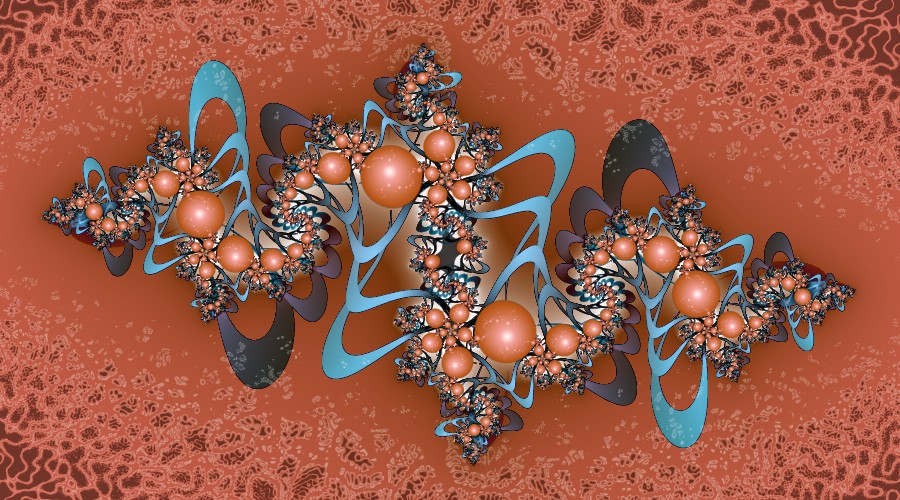
I hope this helps... I certainly had fun just concocting this little experiment for you. 
Hi Dr.T and welcome to the fantastic world of Ultra Fractal!
At it's simplest your statement above is correct, yes. A fractal image is a marriage of the formula and the colouring. Both are mathematical algorithms that affect the appearance of the fractal and both are equally important in my view. Just different.
So yes, the formula is the basic structure on which to build your image. The colouring can produce a range of different shapes and textures. Shapes can be further manipulated on the Outside tab to move around the image plane in various ways but will almost always be tied in to the underlying structure in some way.
I usually start my images with a formula and a simple colouring with which I am familiar (I often use one of the Orbit Trap style of colourings). This enables me to see the formula structure a bit more clearly and work out what my formula parameter changes are doing. After tweaking the formula params for a bit and finding a pleasing structure I then move to the Outside tab where I can do a little decorative work. Browsing the colourings is a good way to find some interesting shapes and textures that can be applied. The gradient also plays a part in the overall look too, of course. In time you can learn how to use a number of layers to increase the detail and interest in a piece if you so wish. The possibilities are literally infinite!
Here is an example of a 4 layer fractal. If you look at the formula it is exactly the same on all 4 layers so the underlying structure is common to all. The colouring, however, is different on each layer, giving some very different effects. In addition the Orbs and Texture layers have some transparent areas in the gradient. Together the four layers make an nice image. Feel free to save these parameters and to have a nose around and tweak them however you wish. Change the colourings if you feel like seeing what else can be done or just tweak the various parameters to see what happens. Playing with stuff like this can really help fix some of the concepts in your mind!
Copy and paste all of the following into a fractal window:
````
Fractal1 {
; Free for anyone to tweak.
::5AEjuhn2tnZQvtOuRA47BI/HM8pWsNJizIZJvF6QePg9QRL2Cs79FMS02sRWSPS5kX2f9dIl
kFlFpd6hC0CsP8OINkzwhDnZ+UM3p4Fd8qf8+7WtqT2VJyX/T9iYrX9uss7Q+2ooVHEy9H6y
ToHr4fIU684VKhup6UnspOHiiMGoQJKld681f9gSq7k1iHeuue1/gron/rM4Jg+fELb993Zt
idVL4tWbs+XFfv7kSseVTLvQ29Rec8qjC1exxmSR+Buqsy4EksuDNl5HPV1Jb5at11V8adLX
Jq7y/QQiOybbl177XBSqQlH9YUUSKAQc2T0zsNZb3mgboFhvvOn9YCmgY893trRR2mbV9I/7
SjumNerQVcQU8aezudr2JrE18jU46X641lkz94pdHXviWK1H5r/bnqk81GL0+bahoM/B2jxZ
Q2mt0SDpsNJ0AtNvTmGeiM9v9CXW1cqLnJYZ3fnsWLLF/45d2Oae1N1iVUEXWmHDpZALB2SR
dSplzlroTwa6EqVw7INPrX2GKAgZgj/3c8xTFVWfdw5/nV8f/o8V5ayv+JdOZ96O6xd0ZUVz
+V6vpMj0C5Pk8I59Pux8GmH9UU/GuNlimmNVbGF0H2psRZNvD5Q/jx5s7vbviXKpVwuDqk1v
SRL6Icl+YTDl9ROvqpjbTReIjtSWXK+ee0qimqGVObTaaKFKGEnkZPvtDFNIDR4CJPgM/qjZ
sJ9RWSWEldMozoKmQef+p1hvhXOmKDJTuorQjJmczlz24qLlS+5ZpRTm4hZS9Uh9zqX0TlXM
Kn+yap/PoQK6xt0JGyI3PhWeMKhFlCRZ/3tiiSMFc1nriq84/CvsmyI7BK+L7+VFvVbKgEfn
CEd2mbvw1yCSUnZs3o2rmjLMaoeyIt7jWReRVjWo7GE1nPWSNa51FCXh7+yRtoLftRwqnXPZ
lxRtLaNd8wrMjcgalfopqkOZBTY0u36Nfdzk28qKzZoNLnayTvua691jufH1t3kiM8u9UnRv
PZH9ryWroze1JKbjN8G7dLrZ3p6i8nnUCcE/lBZojsvOIzQMo8VIf9RZ9f65/yX+zO7/xB5v
oNnhzEis8nvQCk/DL0FxzL/ok48f4CJJ5fdSRm+AnO8abk1jHdMx+9aBVm13xgdOUYGgy00a
TjTHTw1dqGZZf+N1xd2/SPH54vJOKVqGl2mc7Yg9KZp9UvUy33U3fubGYnS8tTi6iPYuuB/Y
LdWfqUYl6Yn2DcNJc6wbyAgXDA5RLNA4agWB91G0HUMJpzcqajCxz09AVCSxhu84kpJbFql/
uwd57F+q4dqKamJ46WRRn7UpAC1FUomtpGFep3LrpqzOqyliu1zMT/IUHNTlX0TThHOF0nbE
jI/T0eCxLLHlN2w9JX17Fes5NhTSMrUJ3Nzem4081lko7Etu7TbI6i3Hnjrm22eaD4oev787
Hwrb2PEveflYmGEtnOunMl7Orp2YKlsw3SZV0/SZHyG8elXJklN6imWx0hZfLyLam7YgxZ0S
NCLILMP/YYsGd35Bd01UotfcSOHIUbWiH8SlYWPUj4TaBXb0oR1NXhBhm+pdfQa2vxmrt7cI
M9e6rPc82ZT4cwPkFmimX6eUSoQtwztSXEhOPQHfvIXe8I9XBw7EVfMX5+wPBdyVCznnun+2
Alz4TlEz1z369ikrn1EichzV2X4zXmBOKzQm8krPuiDDlcpaW5Y6M71Q7HT5IO3ODfOyspqr
oMzFBWrUHig5TsiYXOh+tCG5RXRl4teVxFrmnsWYJTCCxkgzMpZdjhPFTCCzkgQMJwLTCCxk
gFMJwLTCcYSeMgLTCWwkgAMJwHTC8xkgQMJYBTC8xkgAMJIITCCwkglMJwLTC8wkAlgaQQND
l20E3EZYR7EwLrCOzqc0dAX586FsKYkV5mF7grm8P/sKIMrC8zqgrwqgrxqgwsK46sK4msK4
KsK4GsKIArC8zqggsK4TwqmPn34KpdR36WmGimFyKLOhCQz8sHGBaOynTzmrjfgmzE8SzmbD
P1TLpZgDN7CXYRbBP0M460MIANDCRzA/0MwDND8SzgbRzgw0M4K0M4K0McJNDDRzQ/0M8TRz
ww0MMEND9SzwQ0McBND9SzwQ0McBNDXQzwA0M0HND9RzwQ0McRaL6jmhBoZYQaGGgmhLpZoX
aG6hmhhpZ4CaG6lmheoZ4caGukmhLpZoHaGGimhhpZofaGeFaGeNaGGmmhXnmh3kmhXhmh3g
mhBoZofaGGkmhfCaGeTaG+JoZ4VpZ4NpZYAaGeFaGeLaGebaG6jmheoZoXaG6jmheoZ41pZY
AaGGimh+pZoHaG6lmh3imhhpZ4VoZoHa2/JXESa61vIE22pLygFxQMNObYo0xrDJLFw0xrqI
N5yLJx5qQ+E35hjDt8+KYb9fnHp+uyDyTOfLGf2L24v300u4mNGv5wS5Oq1jw8bkv8qD/jr3
ovvczeHXt61+7Ec0LVNaxD0U3LewcDAmfq/x8WWvvbHs/6iJfmEYTceh0ti+wqV2iDja8ihO
AvUkj2Hc7V8y4vpTxJ1bipjjn6le+X0cWlinsRGMk4Ev5is6stXUvMlMuN1f9CLOxXBDwcKQ
ms2NqTi3O6Zb9k6vJwdDmuxXRFk6Taa6cb4pa5L2bb6XsendDcSRlAX/iB/jKlh5q/mq7aX+
3kzP/CA7D3rD6bwnIveqLLgj3SdcWGGfu35YO8ms44NJxTpQskxhSw0UW25OrbTOnDHHnBJj
lOPkBT53JRbyoc//HM9+fzQFZCL=
}
````
This is what you should see:

I hope this helps... I certainly had fun just concocting this little experiment for you. :)
Chris Martin
Gallery: Velvet--Glove.deviantart.com
Currently using UF6.05 on Windows 11 Professional 64-bit