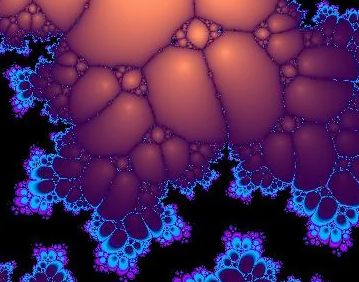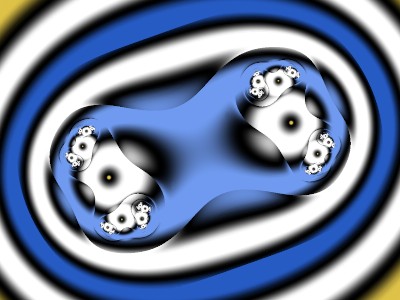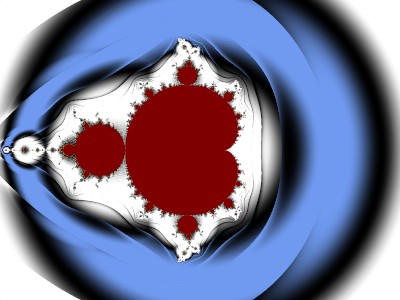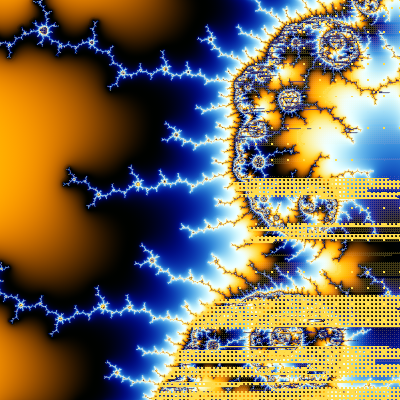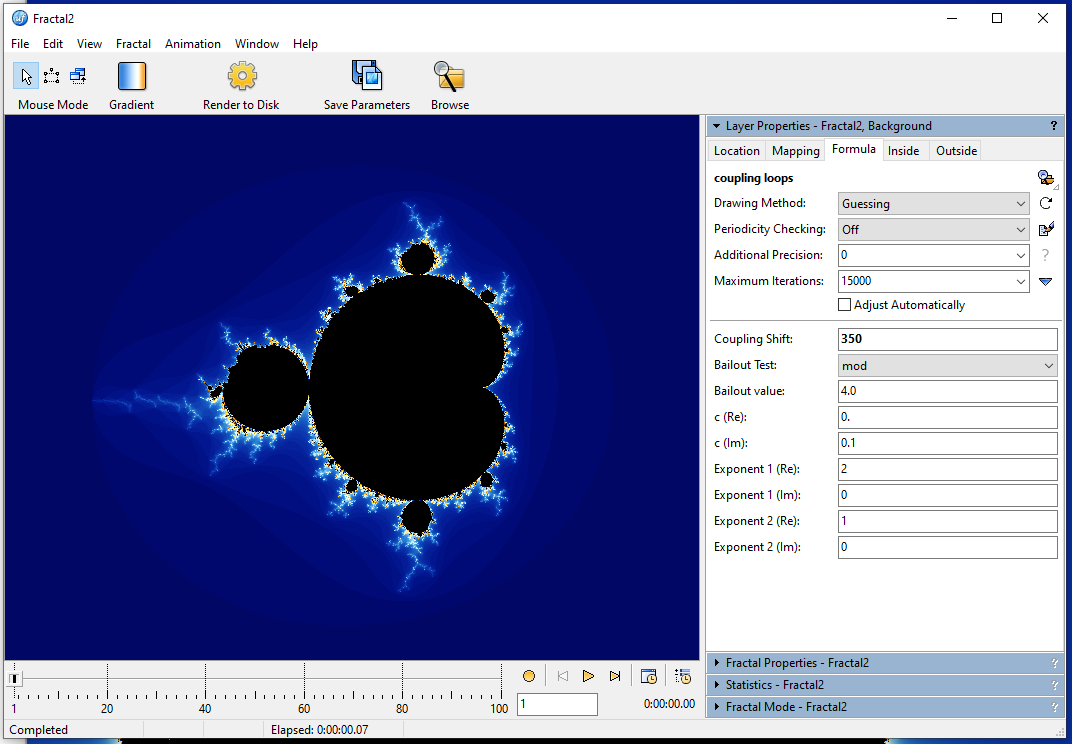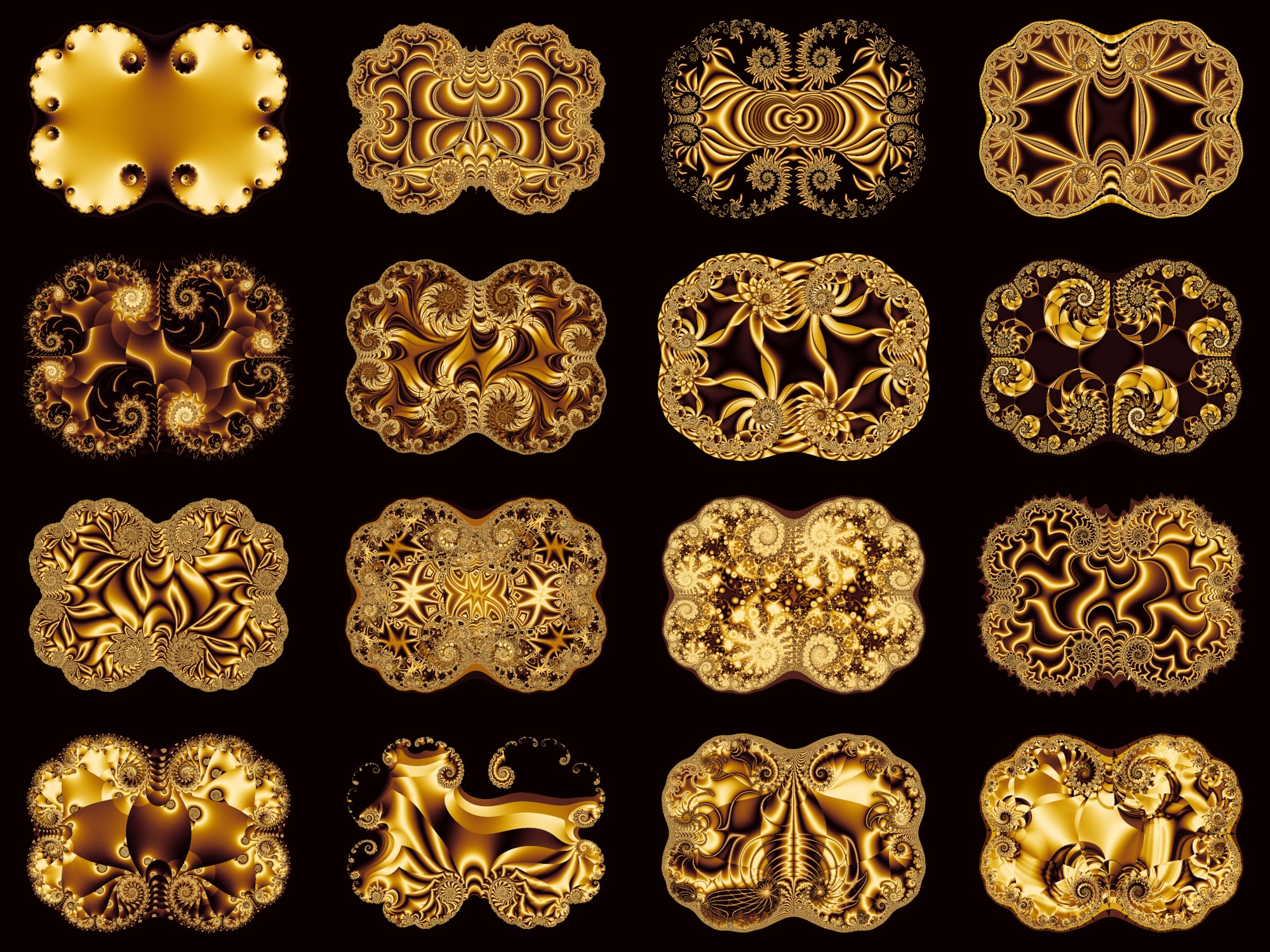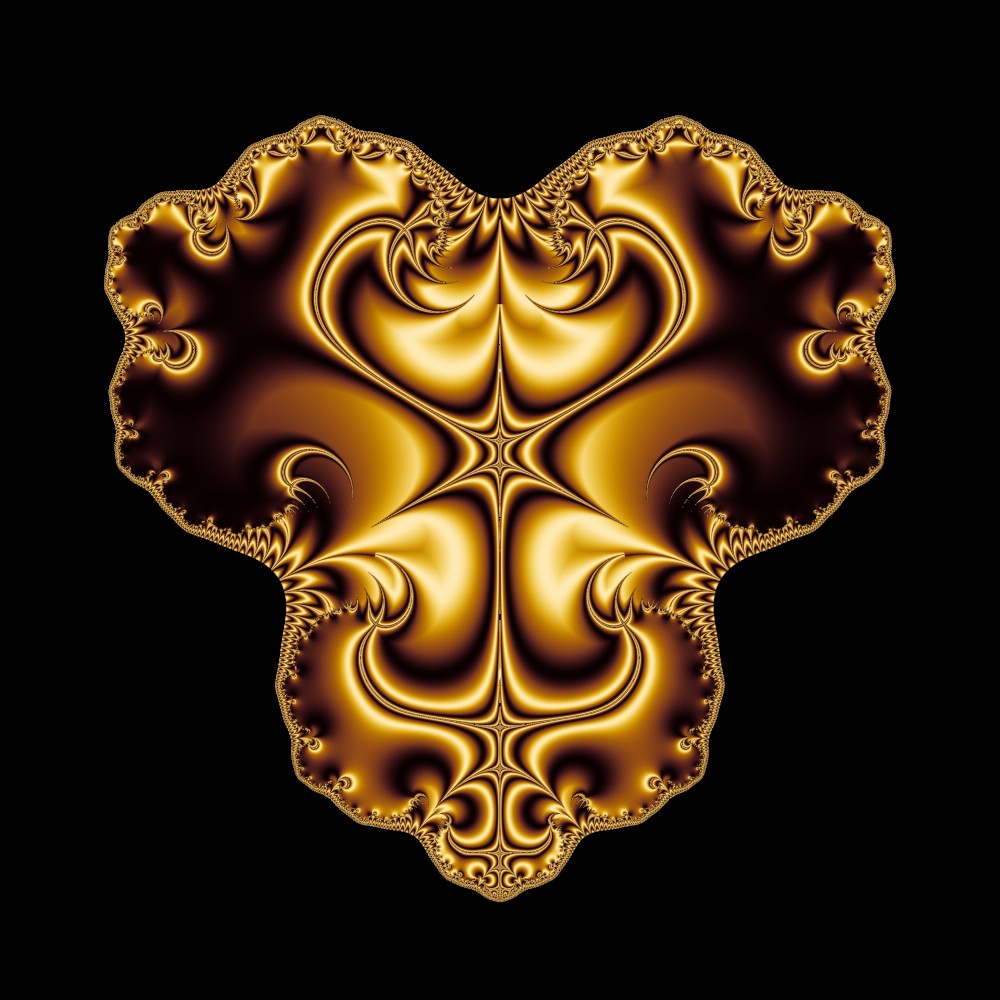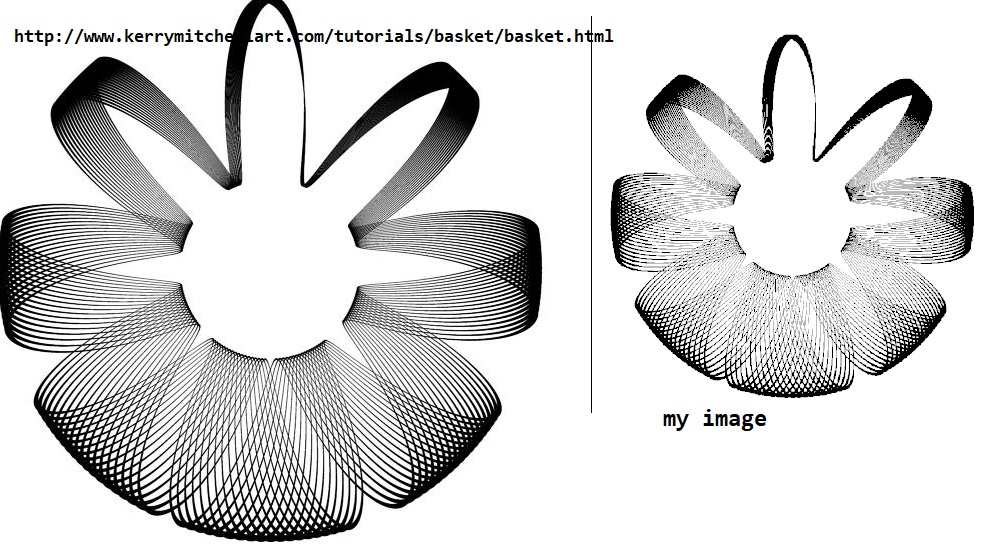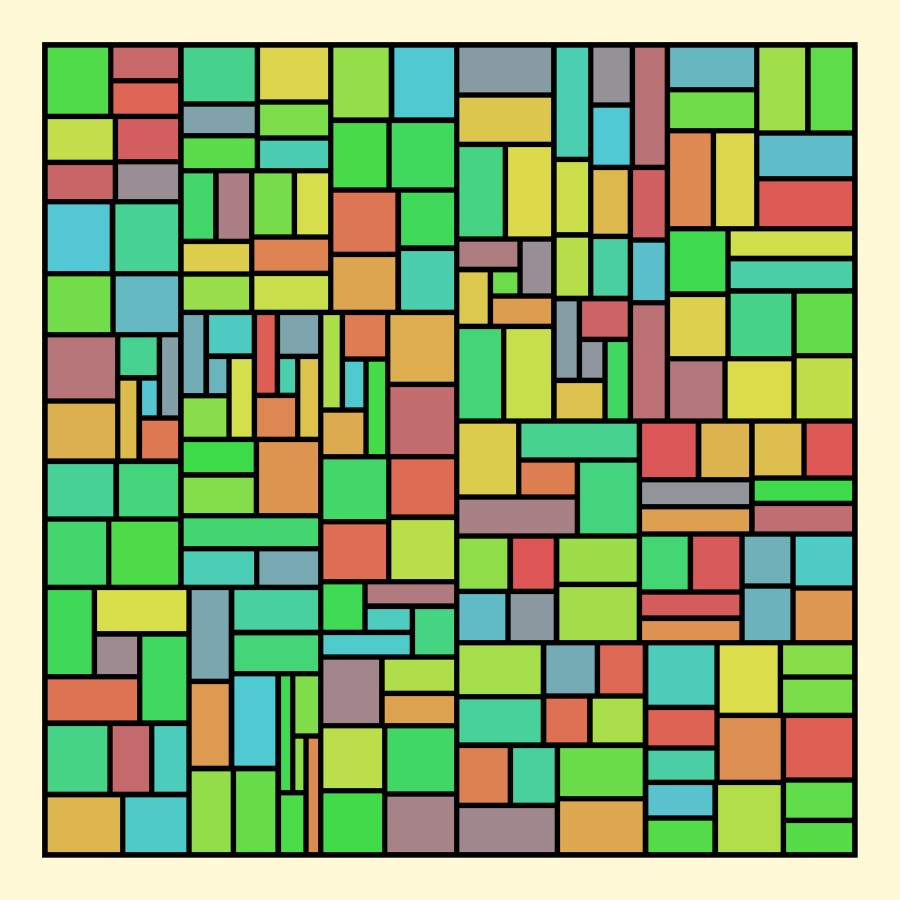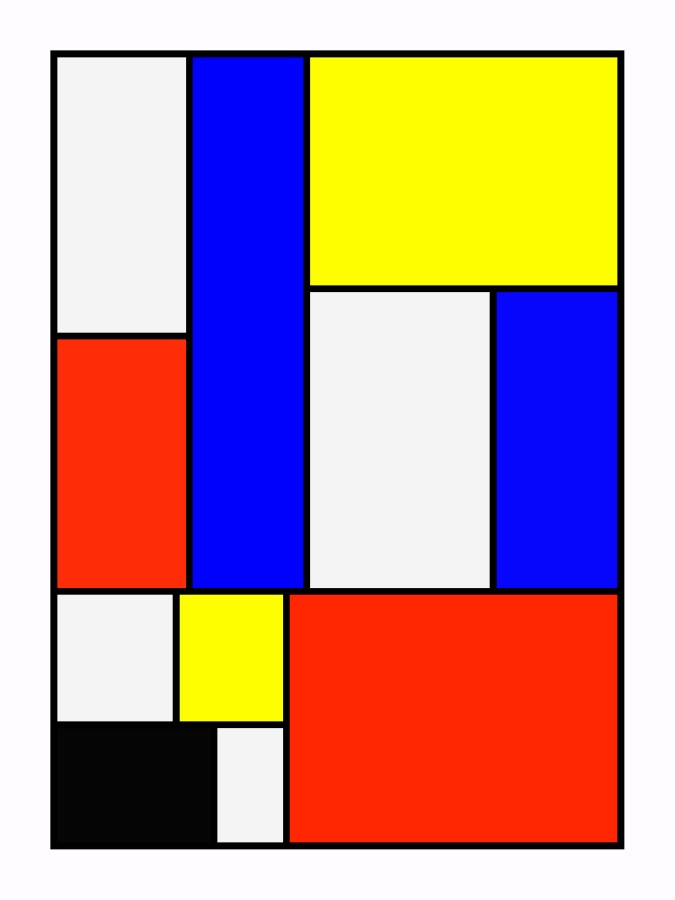I've been wanting to make my own gradients from images but I can't for the life of me figure it out. Is there a tutorial I simply keep missing in my search?
rgames
posted Feb 5 '24 at 10:22 pm
Hi - I'm trying to do some zooms and I'm getting a lot of "sparklies" in areas where there's lots of detail (hopefully that descriptor makes sense). Adjusting the anti-aliasing parameters help a bit but the sparklies never really go away. Depth 2 or 3 seems to have the most effect but the render times become extremely long. Threshold of 0 vs. 0.1 vs 0.2 doesn't seem to have much effect. I've
WKCook
posted Jan 3 at 12:25 am
I would like to create a file for my 3D Printer. I have seen it done with another program where you create a fractal, change some parameters, and then have the program generate several hundred images of all the fractals in between. Then they imported the images into Blender to generate a solid and output an STL file.
That was a pretty old video and thought there might be an easier way.
Hello all! I'm new to this, getting deeper into UF and enjoying it immensely!
I've been scouring around trying to find a particular orbit trap, wondering if anyone here recognizes it. Looks a bit to me like foam bubbles...
Any help or direction would be appreciated!
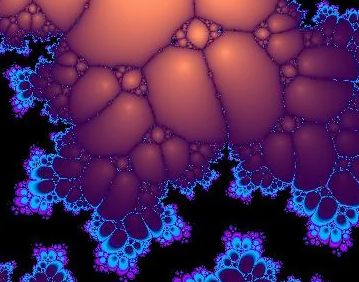
This is a follow-up to my previous Tutorial, “FormulaX Plug-ins”. If you haven’t read the introductory quote from the Ultra Fractal (UF) help file in that posting, do so now, and upload the latest version of the UF formulas. Here’s the upr and the image it produces.
1 {
::tBgk5in2Vi1WvNqOQ43rU/Pg49N12Byl9I/wmW1Va12VrUbli6LIXwk4zC2Iwstp/63JcJJA
mL9lEh/+mxzMemxDE
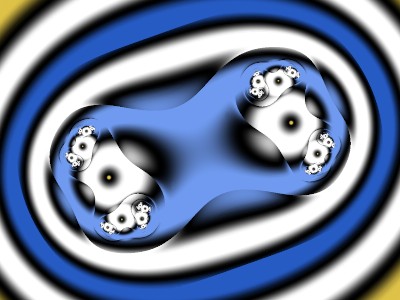
I’ll start with this quotation from the UF help file:
Since the first release of Ultra Fractal in 1998, the formulas written for it have become larger and more complex. Even though many formulas are quite similar, they could not share any common code, but had to be written as stand-alone formulas. For example, if you wanted to add just one new feature to an existing formula written by s
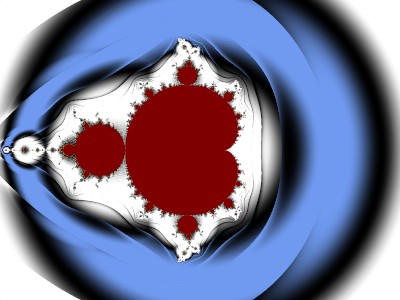
rgames
posted Feb 7 '24 at 6:06 am
I'd like to compute animation parameters outside Ultra Fractal and then import them as keyframes at specific times. For example, I'd like to import different seed keyframes and animate between them.
Is there any way to do that?
Right now I have to manually enter keyframes and values within the keyframe editor and that takes a very long time for longer animations, especially if I'm changi
I've been a longtime user of Photoshop and other graphics applications, but not spent much time creating fractals. I've looked at hundreds of fractals and there is one style in particular I really like and would be happy to create in a variety of ways. I think it's referred to as chaotic bundle or chaotic thread, but I may be mistaken regarding this. What I need help with is the steps in UF to cr

Chaotic Attractors Tutorial
These, often called Strange Attractors, are iterative systems that don’t seem to go anywhere, but do (approximately) repeat. Unlike most of the formulas in UltraFractal (UF), the iterations don’t diverge to infinity or converge to a point.
A simple example is the Clifford Attractor, named after Clifford Pickover, as in Layer #1 of the upr file at th
Perturbation-style formulas depend on the #dz value remaining small enough
for fixed-point arithmetic. I managed to sabotage myself by setting a high
bailout value of 1e20 on this deep zoom with perturbation.
After reducing the bailout to 1e10 the formula worked beautifully.
(I wanted a high bailout because I was using smooth coloring)
Disturbation_bad {
fractal:
title
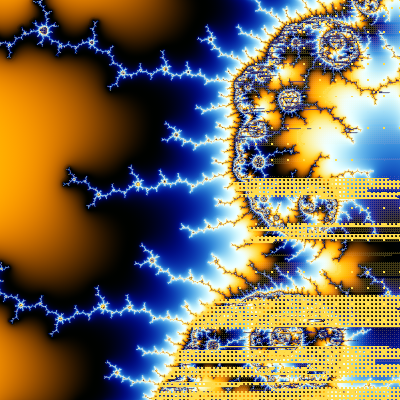
Hi, this is my first topic here and I want to know how do I make matrices in Ultra Fractal.
Thanks!
Phillip
posted Feb 4 '22 at 10:46 am
Hello,
since some people were wondering how I made some of my images, I decided to write a short tutorial on how to use the coupling loops formula in phs.ufm which I used several times over the last months.
When you first open it, this is what it looks like. The loopy stuff is located in the valleys of the main set and also the minibrots. As a rule of thumb, the higher c is, the stronger
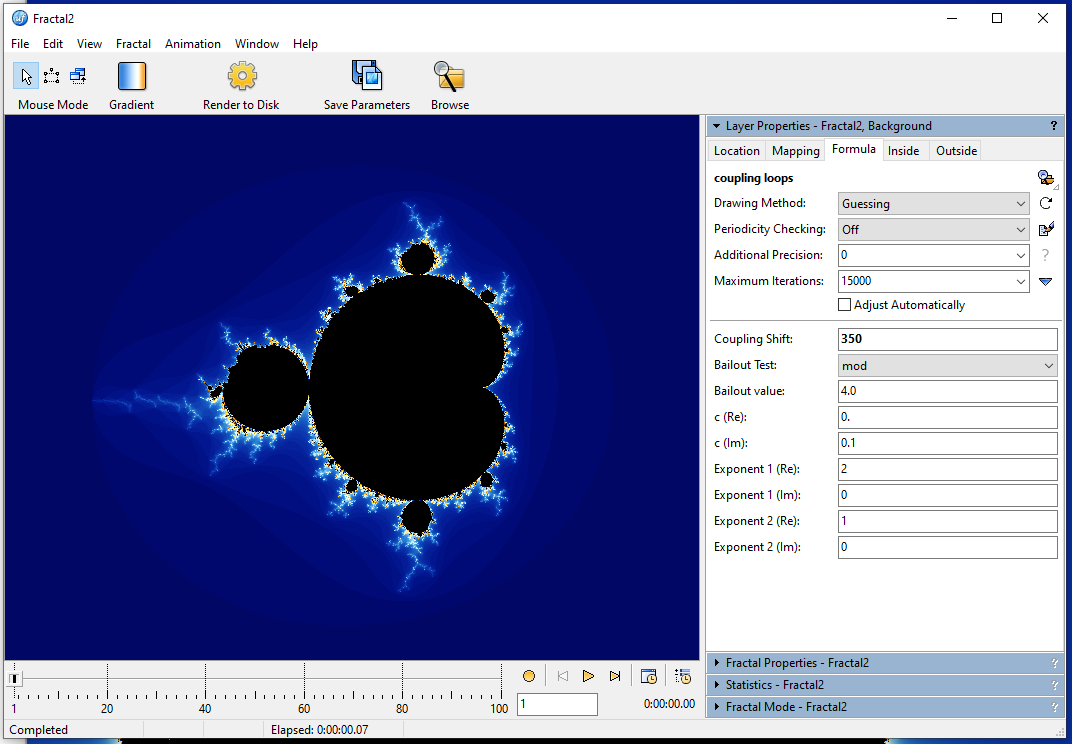
(Literary readers: yes, this is a reference to the Wallace Stevens poem, “Thirteen Ways of Looking at a Blackbird.”)
This image has 16 fractals arranged in a 4 by 4 array. All 16 have the same gradient and the same Formula tab (Julia from Standard.ufm). All of the Outside tabs use Plug-in Coloring (Gradient) from Standard.ucl, and the Distance Coloring plug-in from jlb.ulb. The di
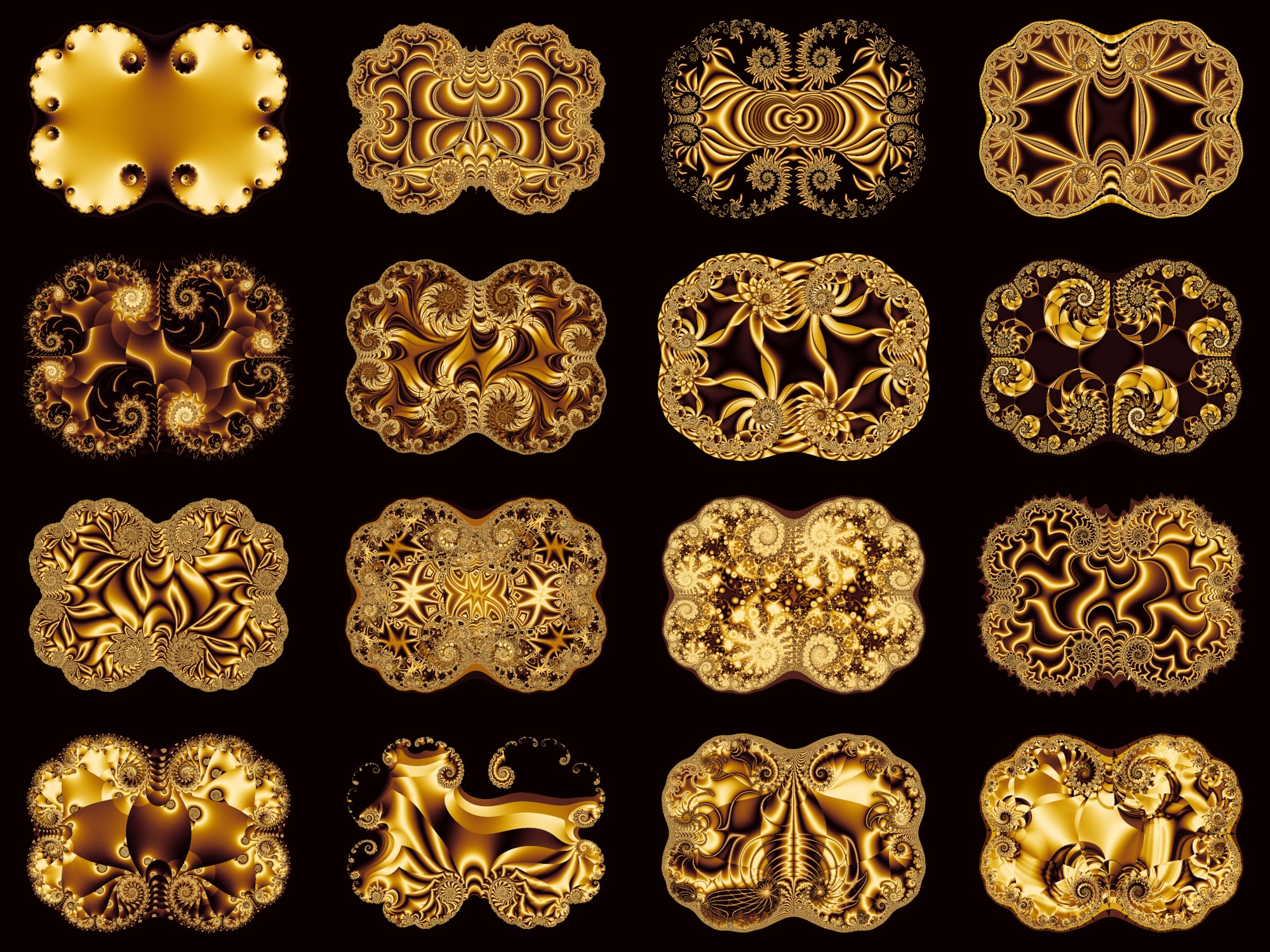
I have updated my Distance Coloring plug-in (in jlb.ulb) in several ways.
New distance plug-ins:
Gaussian Integer, similar to the coloring in Standard.ucl. This often gives interesting results when used only on early iterations.
Triangle, like Circles or Square, color according to whether z is inside or outside.
Modified plugin:
Exponential Smoothing, with addition
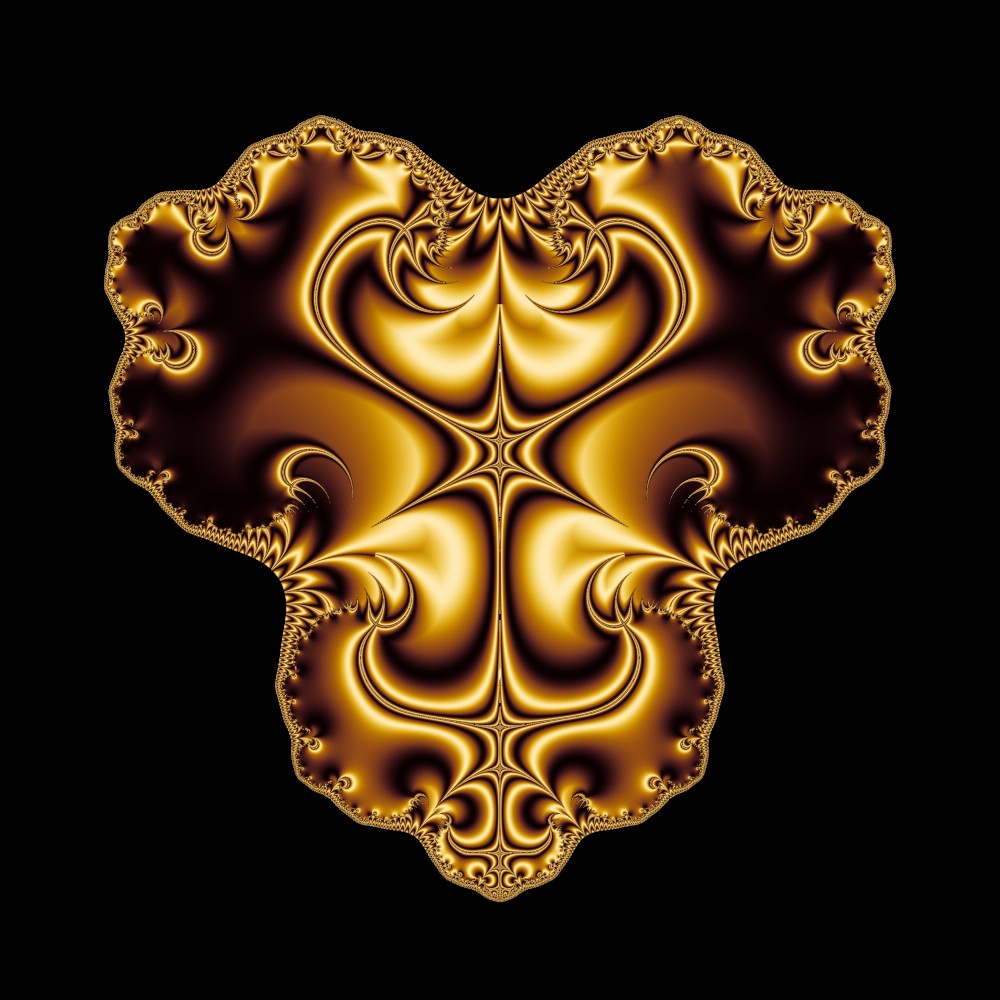
Hello, i'm a uf6 apprentice and I have a question.
I'm testing and studying Kerry Michell tutorials
As you can see, my image is not as perfect as the image obtained http://www.kerrymitchellart.com/tutorials/basket/basket.html
I have made a copy and pasted of the upr of kerry and I have rendered, then I have compared both images and mine imge has defects. because?
you can
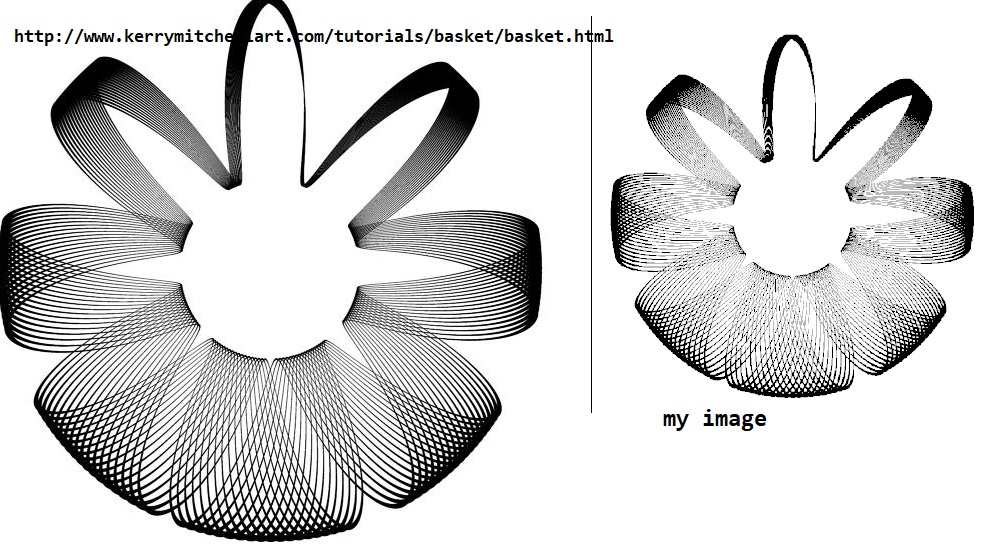
I have uploaded new Distance Coloring plug-in files to jlb.ulb. These are similar in concept to Orbit Traps: for each iteration, as the z associated with a pixel moves in the complex plane, information can be accumulated about distances. Afterwards this information is used to calculate an index into the gradient for coloring. See a sample image and a upr in the following post.
Load the upr in
Now two examples with just two layers, a top layer for the lines and a bottom layer to color the cells. Here’s one with 200 rectangles. Because cells are colored with index equal to n/Nmax, shuffling the colors often gives a more pleasing result.
alt="5fab29ce64b66.jpg">
200Rectangles {
::fPzc0hn2tT1yutNMQw7Gw/DE6udkYEtiTBPU72EgAHggkDJ9UAj0KLmQRKQRna/33VP8jaJn
2zt5m0s7O7SyZ
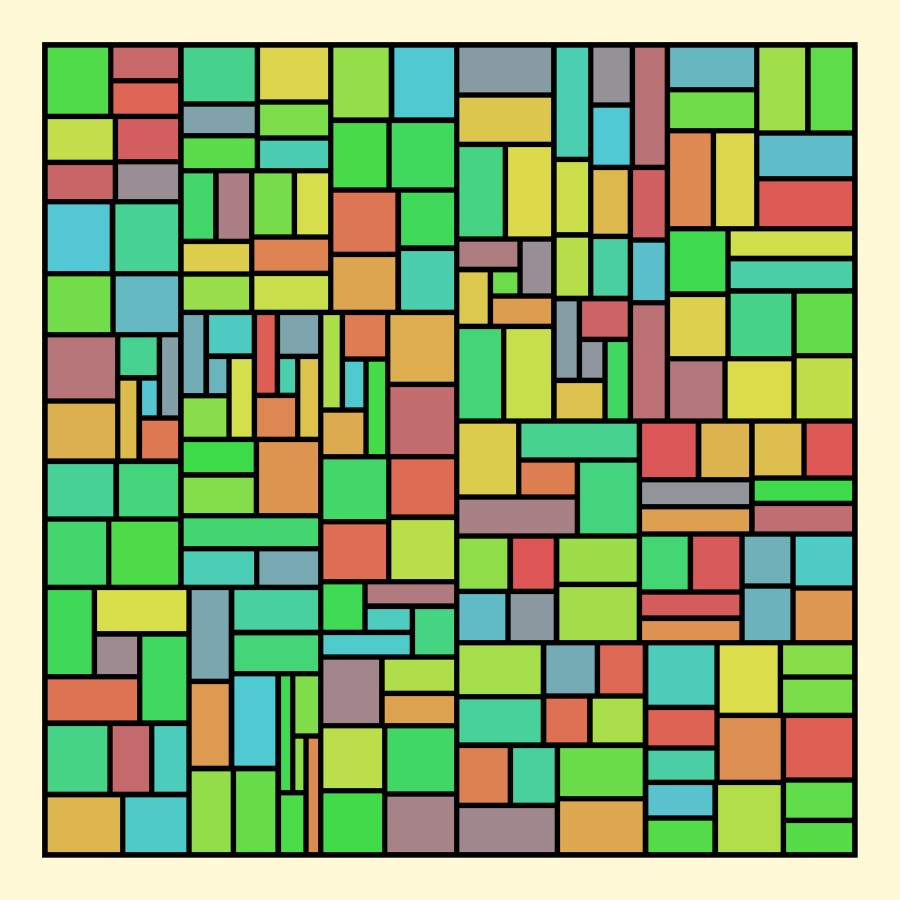
Years ago, rkb.ulb included code that allowed the making of Mondrian-type images, but it is no longer in that file. I thought about this for a long time and decided to develop such code, though mine is totally different. (The rkb code used Trap Shape, and mine is entirely in the outside coloring.) Here’s an example of the result. Not as good as Mondrian’s, but reminiscent. And not at
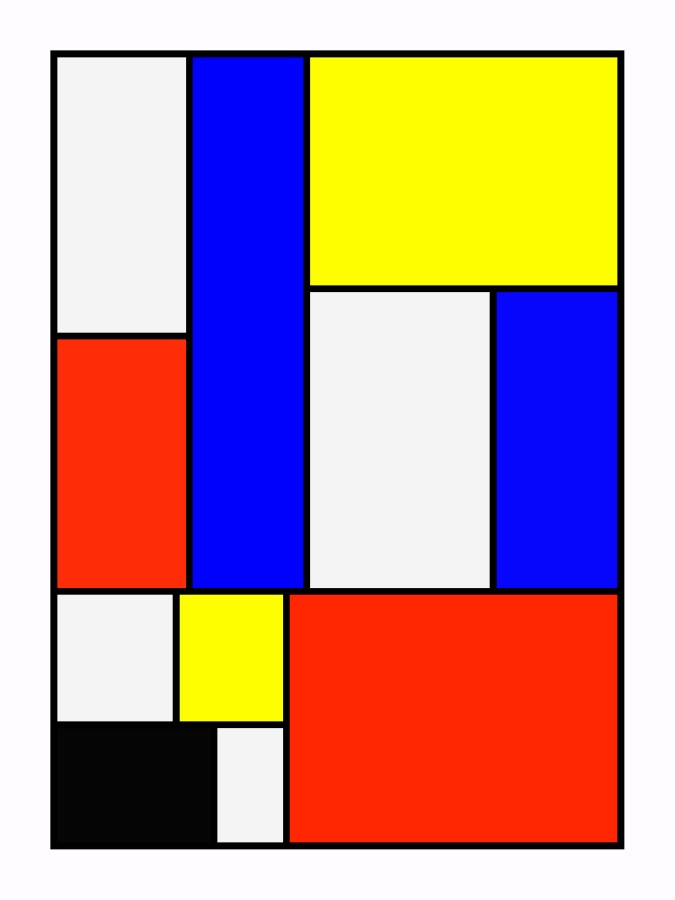
Switching the order of the two formulas, changing the parameters a bit, and switching to Mandelbrot mode, gives a fractal with some convergent and some divergent areas.
C-P'-M-M {
::Yqouqjn2VaZzuNKMQA47RKvDIusnIgNhQSX5Lta3DVbXVps3jcwDg3asRGnmm3+1GSSb2km4
yJwz38jnZsZK10CDVc34RBBGuRAkwHie+bRPF9UYwWOzUTmnkEUD8qaDZm9VBdHo7IInGFag
xNdkwH5NB3L2AffeMCHjTQLCHPqns3yF0WDXJJh3TLepSr2IZhBqWaB3sjgsGtB
The second type of plug-in is “Combo.” It allows combinations such as (f1+f2)/f3 or f1(f2)). The latter means evaluate f2 to get a new value, then use that value as input to f1. The following example starts with Perlin 3D noise, followed by repeats of a Combo of Mandelbrot, Mandelbar, and Function.
D-N-CMM'F-J {
::q3UZWin2deVwutNOQ07Gw/DC6y2uLstIVkVdXwLJF5QQTxCk90iFwgiiyibpIVpoTq7