Hello, i'm a uf6 apprentice and I have a question.
I'm testing and studying Kerry Michell tutorials
As you can see, my image is not as perfect as the image obtained http://www.kerrymitchellart.com/tutorials/basket/basket.html
I have made a copy and pasted of the upr of kerry and I have rendered, then I have compared both images and mine imge has defects. because?
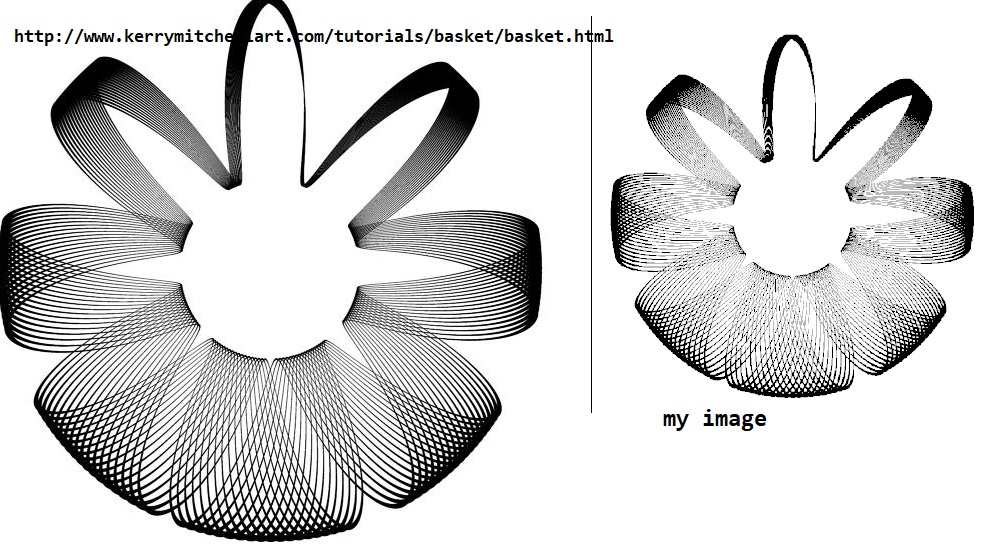
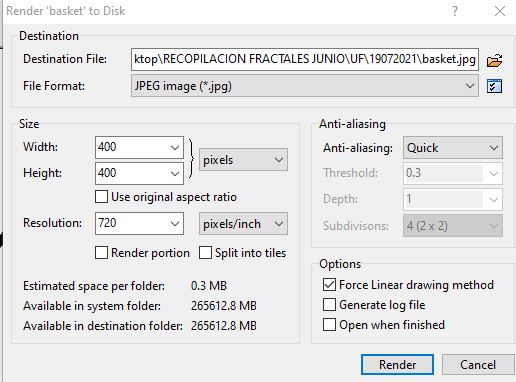
you can help me?
I am Spanish and I have used google translator
Hello, i'm a uf6 apprentice and I have a question.
I'm testing and studying Kerry Michell tutorials
As you can see, my image is not as perfect as the image obtained http://www.kerrymitchellart.com/tutorials/basket/basket.html
I have made a copy and pasted of the upr of kerry and I have rendered, then I have compared both images and mine imge has defects. because?


you can help me?
I am Spanish and I have used google translator