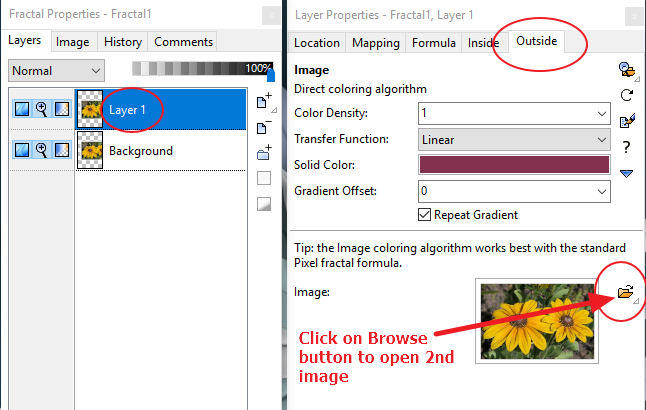Hi!
I am posting this query as an image to bypass the Spam Checker, which keeps rejecting it.
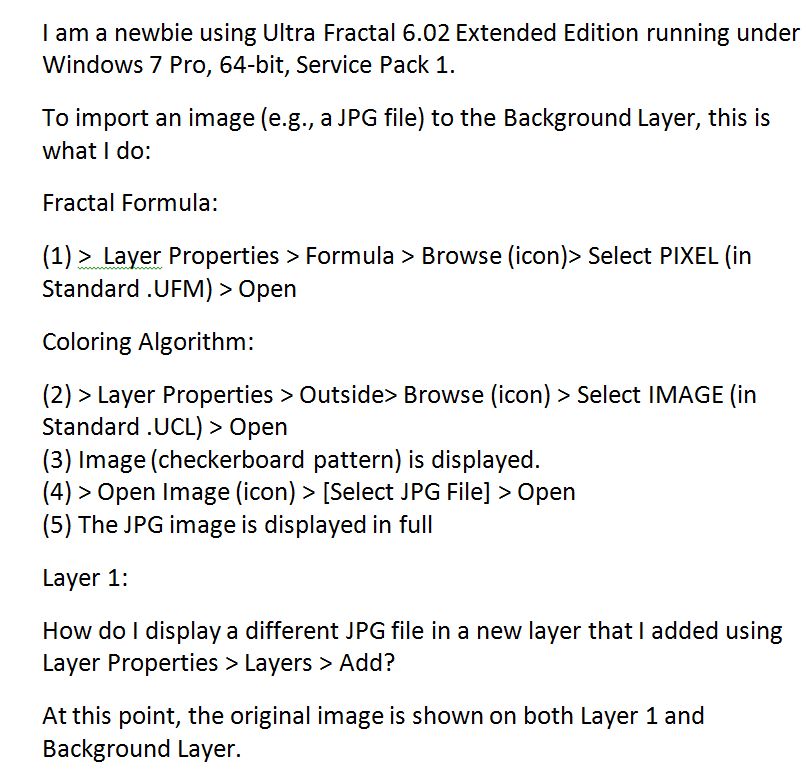
Thank you!
Dr. T
Hi!
I am posting this query as an image to bypass the Spam Checker, which keeps rejecting it.

Thank you!
Dr. T