I was hoping that switching the center parameter's keys to smooth interpolation would result in a smooth change of direction in a zoom animation. A gentle, natural-looking curve instead of an abrupt turn-on-a-dime. But the interpolation settings don’t seem to have any effect. It's always the same sharp turn halfway through.
Smooth interpolation:
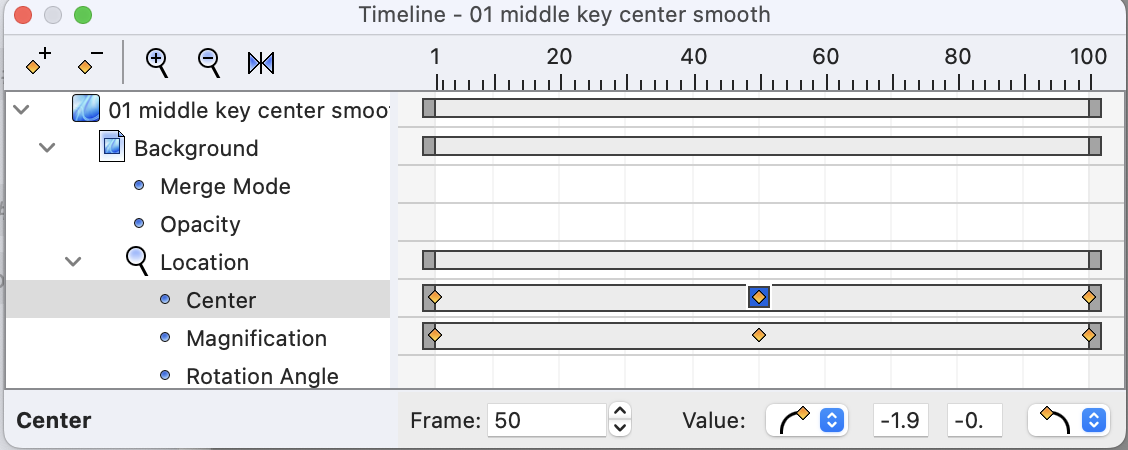
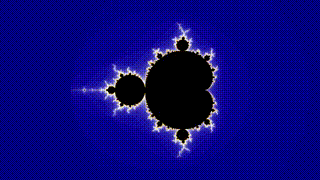
Linear interpolation:
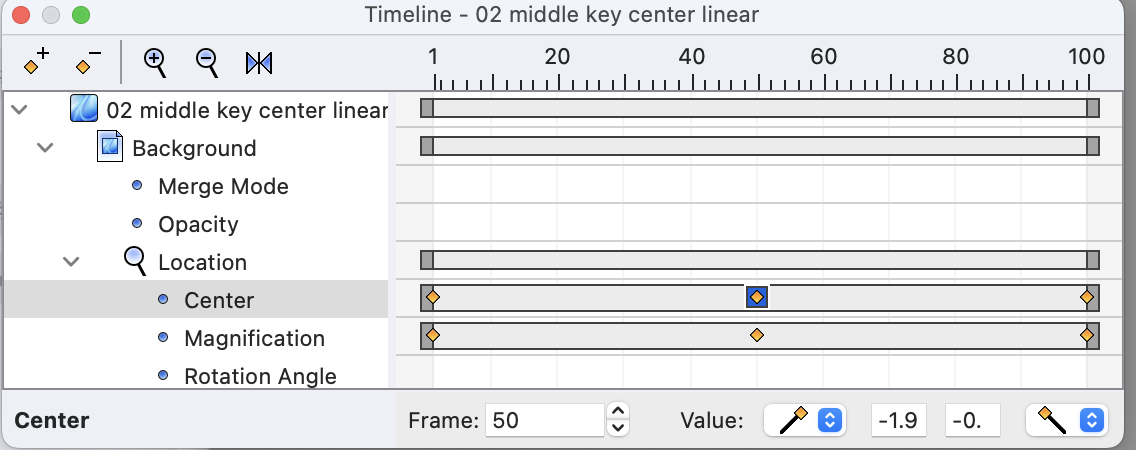
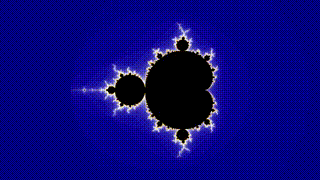
No interpolation:
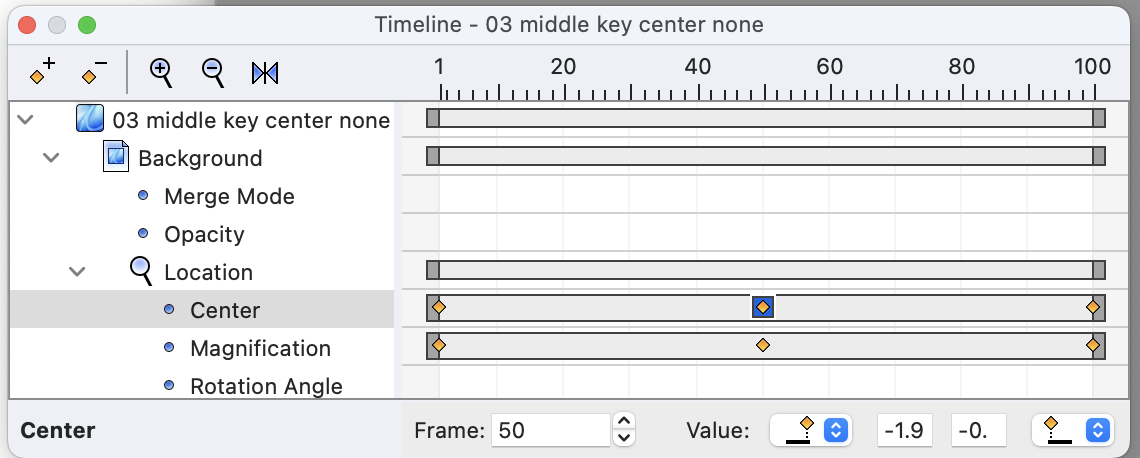
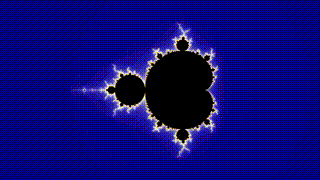
I was hoping that switching the center parameter's keys to smooth interpolation would result in a smooth change of direction in a zoom animation. A gentle, natural-looking curve instead of an abrupt turn-on-a-dime. But the interpolation settings don’t seem to have any effect. It's always the same sharp turn halfway through.
Smooth interpolation:


Linear interpolation:


No interpolation:


http://www.youtube.com/fractalzooms