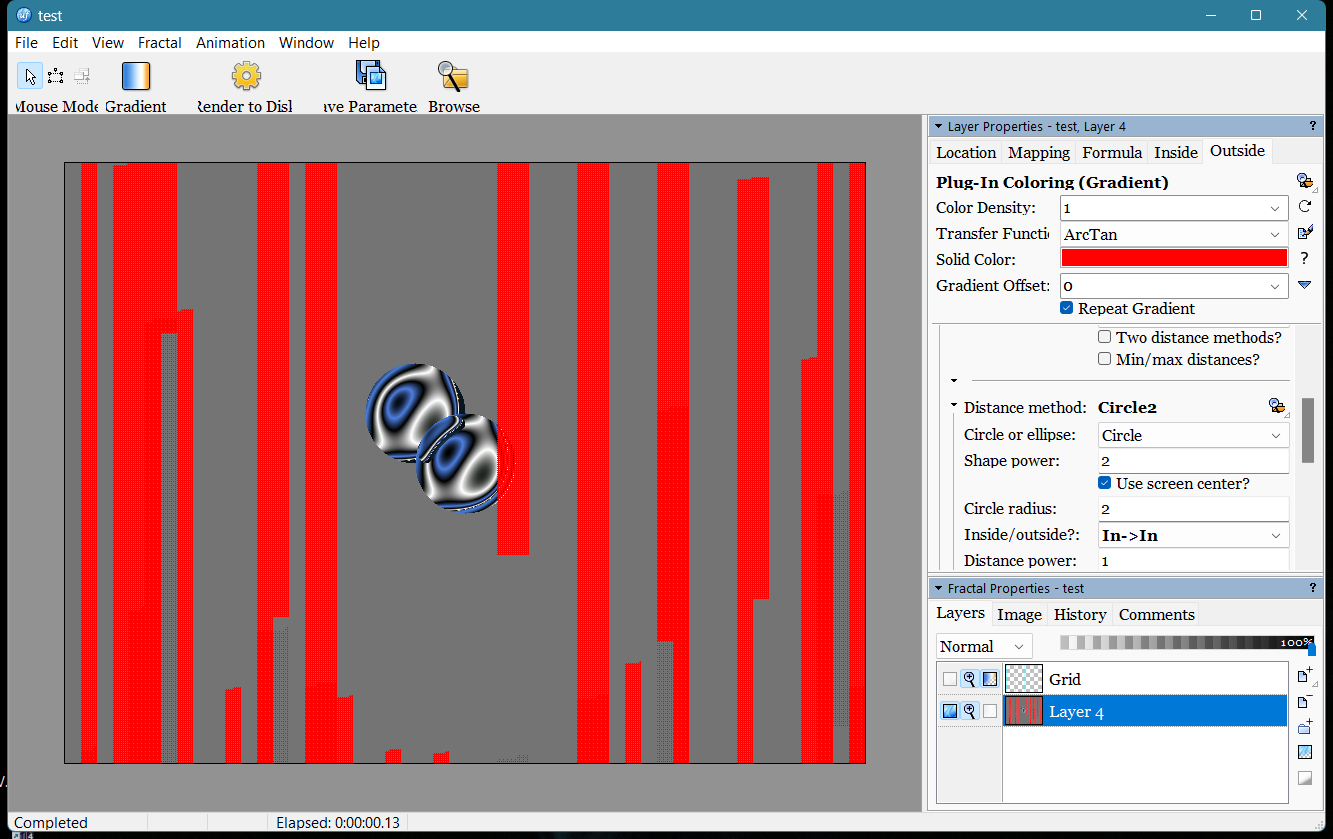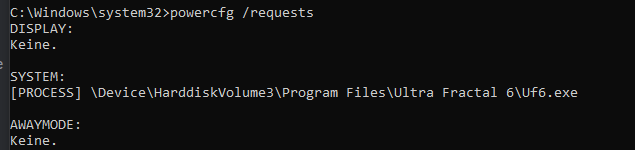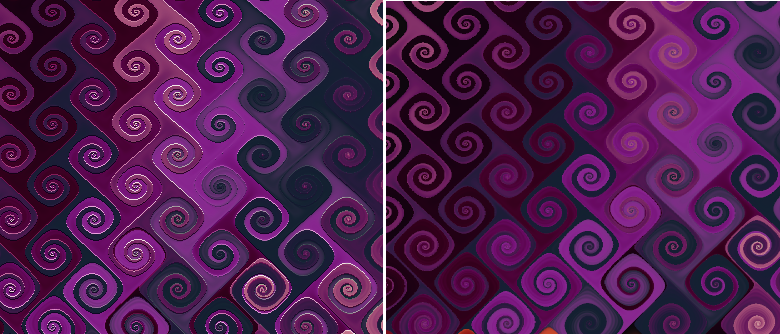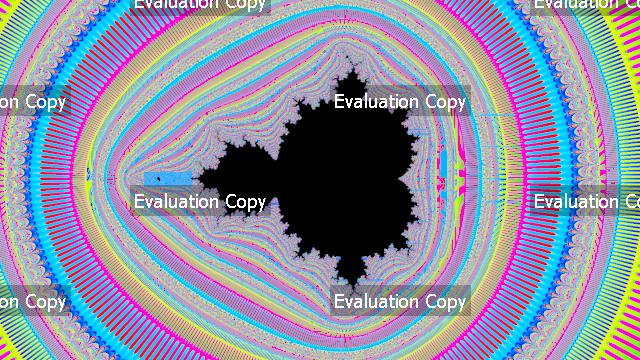There are some things in the formula editor which would come in handy that I would like to see.
For loops.
From the C++ documentation ( https://cplusplus.com/doc/tutorial/control/ ) :
The for loop is designed to iterate a number of times. Its syntax is:
for (initialization; condition; increase) statement;
Like the while-loop, this loop repeats statement while condition is true.
reese
posted Jan 5 '16 at 3:28 pm
Im having odd, random crashes on my new macbook pro. awesome...
Considering the small, text based size/structure of .ufr's..
I assume an auto backup file thats generated in text and updated overtime i make a change would be easy to implement.
if uf wants to crash, fine. simply access the backup text file with every state of the ufr's history.
An iterate save option with a keyboard sh
Some formula writing would be easier if the Formula class in common.ulb had in its protected area
complex m_c
and functions like
func SetC(complex c)
m_c = c
endfunc
complex func GetC( )
return m_c
endfunc
Including these changes would not break any current fractals and would allow simpler switching from Mandelbrot-type to Julia-type.
If you use the code window, open the search dialog, copy a text from the code, mark the search field in the dialog, paste the text.
The text is written in the code window, not the search dialog.
In Formula plug-ins, setting
periodicity=0
in the default section is not allowed. It should be allowed, as it is in non-class formulas (*.ufm).
Ditto for setting
method = multipass
With some of my recently changed formulas I've run into a problem. Here's a screenshot illustrating the problem:
The red bars should not be there. If I reload the fractal, the bars are different but still red. I also get different red bars with and without anti-aliasing, and different red bars when rendering. This image is with min and max threads of 20, the max on my system. With fewer
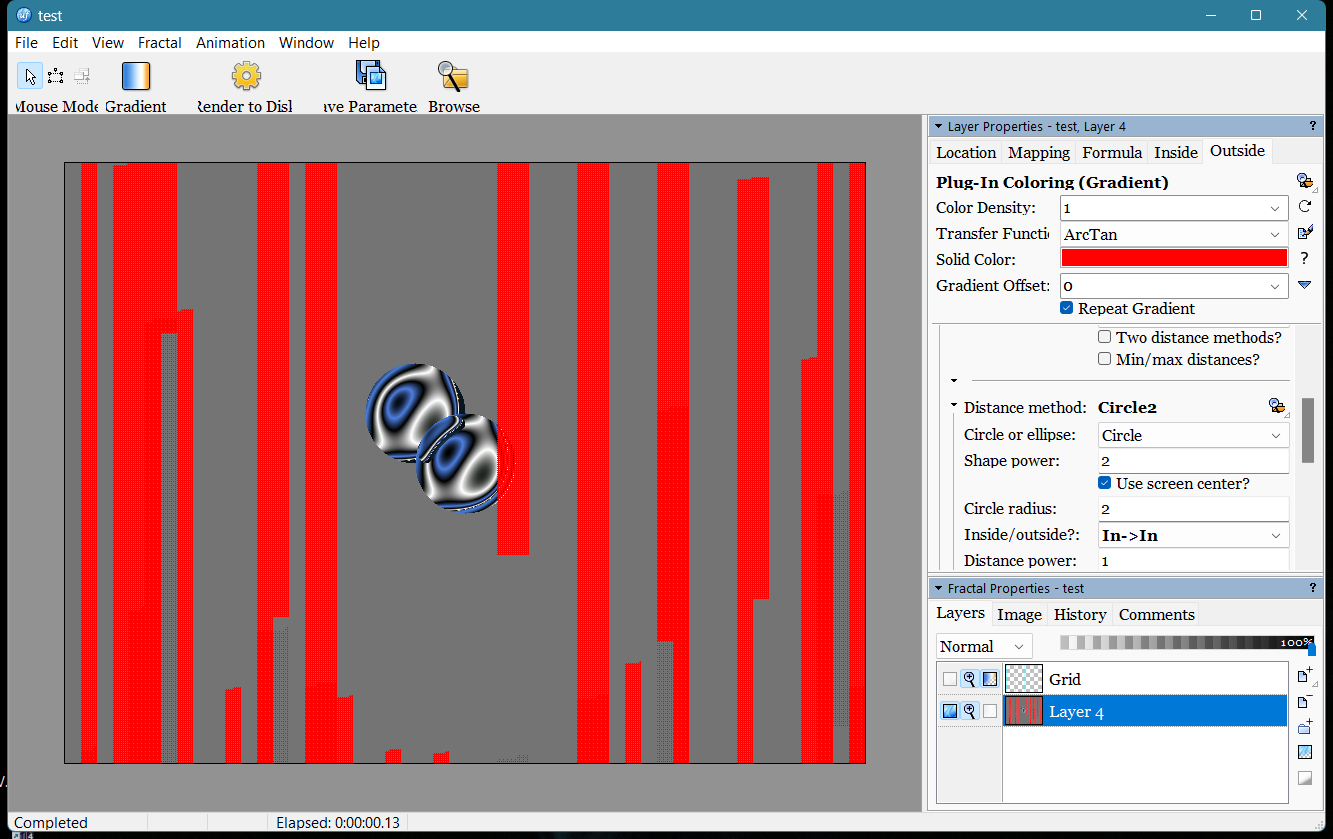
Hello,
I ran into a bit of a headscratcher today when moving a commented line changed the output of my fractal formula. I eventually figured out that I had two comments, the first of which was a line ending in \ (the continuation character), and any line following a comment which ends with \ is not executed.
While this kind of makes sense when thinking about it (i.e. the current command c
dint
posted Nov 10 '22 at 10:32 pm
I am going through the UltraFractal help
Topic:
Combining fractals with Images.
And I get to this step:
"Locate the Color Trap plug-in parameter (currently set to Trap Shape Wrapper) and click the Browse button next to it. Navigate to the common.ulb file in the Public folder and select the Image Trap plug-in."
As soon as I click on Public->common.ulb
I get the follo
I found three instances in plug-in library classes that the compiler misses errors and the class doesn't show up as a plug-in.
I wrote clas instead of class
I left off the ) before the { on the first line
I left off the final } of the class (this only when the class is the last one in the ulb file).
If I leave off the initial {, the rest of the class shows up as a comment, so the error is e
Has anyone heard of this old software called ChaosPro? There is a feature that allows the generation of hypercomplex, octonionic and quaternionic fractals. I wonder if something like that can be possible in Ultra Fractal in the future, as a means to learn more about them. Is it possible to add these in a future update, and adapt perturbation theory, series approximation and bivariate linear appro
Phillip
posted Dec 4 '23 at 7:36 am
Hello,
I am not sure whether this is a feature I missed or a bug, but I noticed my monitor not turning off over night recently and tried to figure out what was happening. I used powercfg /requests as admin to see what was preventing it and it turns out it is UF.
Is this intended behavior?
There was nothing rendering, but there were 7 fractals and 2 formula files open at the time.
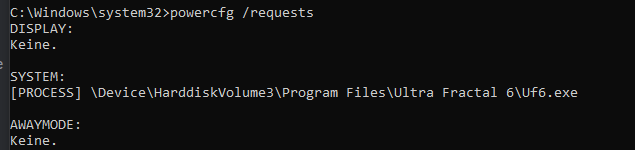
Phillip
posted Aug 28 '23 at 8:10 pm
Hello,
I've seen this several times now with different fractals, and I don't know what causes it, but sometimes multi-layer fractals are offset. This problem seems to go away when activating anti-aliasing in the working window. Here's a screenshot:
It seems to be always exactly 1 pixel along the y-axis of the monitor, no matter the rotation of the fractal. And it also remains 1 pixe
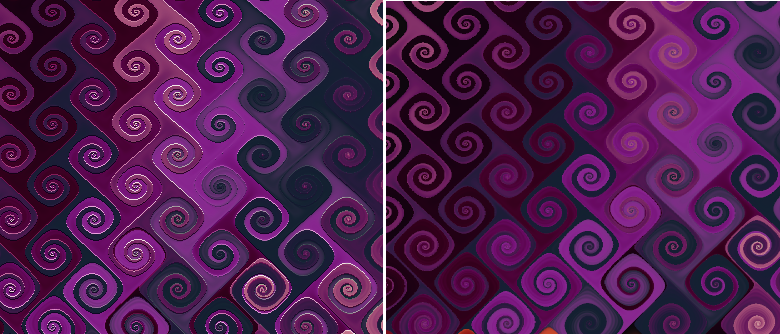
Phillip
posted Nov 30 '23 at 10:58 am
Hello,
there is a behavior of UF that I do not see in most other software: the window focus seems to apply to all open windows. That means if my monitor is plastered with UF windows and I click one, the entirety of UF is instantly in the foreground, that is the window that I clicked and all others as well.
Sometimes I want one small window open while looking at something else, it would be
Phillip
posted Sep 21 '23 at 7:10 am
Ok, this might be a bit of a weird one, but I just managed to produce a problem that I've been meaning to reproduce for a while now:
Sometimes, when I and rendering something to disk while the preview is still also rendering, all UF windows start flickering erratically and the program becomes all but uncontrollable. In most cases I can somehow hunt down the window in question and close it or

zalasur
posted Sep 22 '23 at 2:42 am
I've been playing around with the animation feature lately and have been attempting some fairly simple Mandelbrot zooms at low magnification. I created an AVI file for a 15 second video (both 60fps and 30fps) at 3840x2160 resolution, but when I tried to load it up I get an error that the video file is unplayable due to possible corruption. I attempted to play the file under 4 different media play
When rendering a semi-deep zoom image on the regular Mandelbrot set, the final image produced has large rectangles of solid color covering the minibrot. I assume this has something to do with petrabution?
The bug seems to vary in intensity...
The bug seems to vary wildly from render to render...
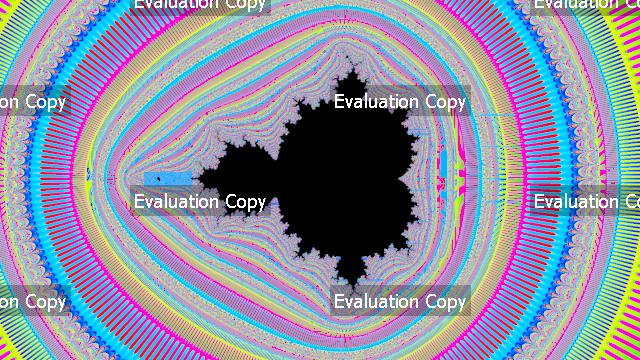
When changing parameters, the image only updates after you change it again, after which the image will show the image with the previous parameters.
For example, starting with a power 2 Mandelbrot, changing the power to 5 will not update the preview, and changing it to 10 will update the preview to the power 5 Mandelbrot. Changing the power to 15 will update it to a power 10 Mandelbrot.
A
In the formula editor, if I open up a Replace Box with Ctrl-H and try to paste into one of the lines inside the box with Ctrl-V, the replacement text goes into the formula at the cursor position instead of into the Replace Box.
This is not the behavior that I had expected
Request: Better control over periodicity checking.
Currently, periodicity checking is controlled by a limited set of options: "off, rough, normal, conservative". I don't know how it is implemented, but I am guessing some orbit distance threshold preset table or similarly.
I work with fractals that are very sensitive to the periodicity checking, yet turning it off altogether would real
Clark
posted Jul 13 '23 at 3:54 pm
Eval mode on v601 worked fine, but I just bought v605 and now there is no animation menu or timeline on v601 and v605. Anyone else have this issue? Any fix? MacOS 10.14.6