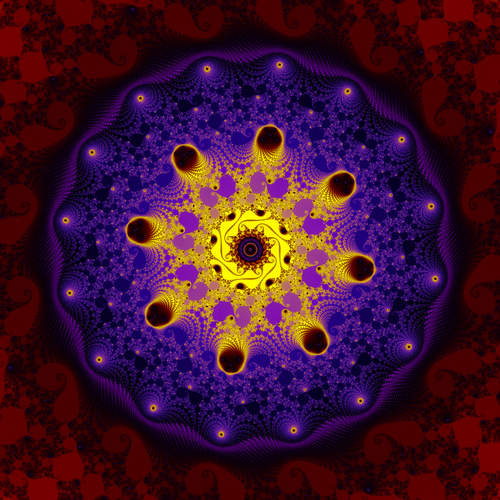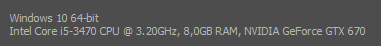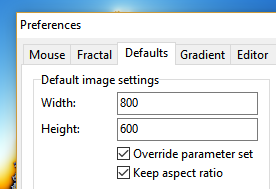Edit: For easier updates, I created this spreadsheet.
Thanks! Looks like we have a good selection by now:
Threadr. Pro 5975WX 2×16 @ 4.3 GHz: 1m14s (10 Tops, later addition)
Ryzen 9 3950X 2×16 @ 3.5 GHz: 2m14s (15 Tops, later addition)
Core i7-12700KF 2.5×8 @ 3.6 GHz: 2m30s (11 Tops, later addition)
Threadripper 2950X 2×16 @ 3.5 GHz: 2m40s (18 Tops, 40 €/h)
Ryzen 9 3900X 2×12 @ 4.3 GHz: 2m40s (17 Tops, later addition)
Ryzen 9 3900X 2×12 @ 4.1 GHz: 2m52s (17 Tops, later addition)
Ryzen 7 2700X 2× 8 @ 3.7 GHz: 5m03s (18 Tops, 27 €/h)
Core i7-8700K 2× 6 @ 3.7 GHz: 5m58s (16 Tops, 42 €/h)
Core i7-9750H 2× 6 @ 2.6 GHz: 6m44s (13 Tops, later addition)
Core i7-5820K 2× 6 @ 3.6 GHz: 7m50s (20 Tops, 51 €/h)
Core i7-7700K 2× 4 @ 4.2 GHz: 8m19s (17 Tops, later addition)
Apple M2 1× 8 @ 3.0 GHz: 9m49s (14 Tops, later addition)
Core i7-4980HQ 2× 4 @ 2.8 GHz: 14m24s (19 Tops, later addition)
Core i7-4710HQ 2× 4 @ 2.5 GHz: 14m46s (18 Tops, later addition)
Core i5-3470 1× 4 @ 3.2 GHz: 15m22s (12 Tops, 45 €/h)
Core i5-760 2× 2 @ 2.8 GHz: 23m50s (16 Tops, unavailable)
The "Tops" is to mean "Tera-ops", i.e. billion operations, and multiplies threads × frequency × duration: needing more operations for the same picture is less efficient. Besides the obvious "more cores are better, higher frequencies are better", one can say that real cores trump virtual cores and often Intel is a bit faster. Note to take this with a grain of salt, as the GHz values may be misleading because they are partly documented base speeds and partly de-facto measured values.
"€/h" shows how much the CPU would currently cost if one scaled its price proportionally to making it so slow as to need an hour for the image. Of course, this doesn't take into account that with a CPU, other components would also change in price, not to mention that prices change all the time.
_Edit: For easier updates, I created [this spreadsheet](https://docs.google.com/spreadsheets/d/1pho68LvdApjV2BKoFFzDCNBiupP5FCAXNfEL1haJDFo/edit?usp=sharing)._
Thanks! Looks like we have a good selection by now:
````
Threadr. Pro 5975WX 2×16 @ 4.3 GHz: 1m14s (10 Tops, later addition)
Ryzen 9 3950X 2×16 @ 3.5 GHz: 2m14s (15 Tops, later addition)
Core i7-12700KF 2.5×8 @ 3.6 GHz: 2m30s (11 Tops, later addition)
Threadripper 2950X 2×16 @ 3.5 GHz: 2m40s (18 Tops, 40 €/h)
Ryzen 9 3900X 2×12 @ 4.3 GHz: 2m40s (17 Tops, later addition)
Ryzen 9 3900X 2×12 @ 4.1 GHz: 2m52s (17 Tops, later addition)
Ryzen 7 2700X 2× 8 @ 3.7 GHz: 5m03s (18 Tops, 27 €/h)
Core i7-8700K 2× 6 @ 3.7 GHz: 5m58s (16 Tops, 42 €/h)
Core i7-9750H 2× 6 @ 2.6 GHz: 6m44s (13 Tops, later addition)
Core i7-5820K 2× 6 @ 3.6 GHz: 7m50s (20 Tops, 51 €/h)
Core i7-7700K 2× 4 @ 4.2 GHz: 8m19s (17 Tops, later addition)
Apple M2 1× 8 @ 3.0 GHz: 9m49s (14 Tops, later addition)
Core i7-4980HQ 2× 4 @ 2.8 GHz: 14m24s (19 Tops, later addition)
Core i7-4710HQ 2× 4 @ 2.5 GHz: 14m46s (18 Tops, later addition)
Core i5-3470 1× 4 @ 3.2 GHz: 15m22s (12 Tops, 45 €/h)
Core i5-760 2× 2 @ 2.8 GHz: 23m50s (16 Tops, unavailable)
````
The "Tops" is to mean "Tera-ops", i.e. billion operations, and multiplies threads × frequency × duration: needing more operations for the same picture is less efficient. Besides the obvious "more cores are better, higher frequencies are better", one can say that real cores trump virtual cores and often Intel is a bit faster. Note to take this with a grain of salt, as the GHz values may be misleading because they are partly documented base speeds and partly de-facto measured values.
"€/h" shows how much the CPU would currently cost if one scaled its price proportionally to making it so slow as to need an hour for the image. Of course, this doesn't take into account that with a CPU, other components would also change in price, not to mention that prices change all the time.
edited Mar 10 '24 at 4:52 pm
 If anyone is facing a similar purchasing decision, I'll be happy to run parameter sets as a benchmark.
If anyone is facing a similar purchasing decision, I'll be happy to run parameter sets as a benchmark.
 But I think an iteration map (preventing recomputation when changing the colouring function) is still the more attractive item on your list for future versions, as it would not only cover all formulas, but also more directly impact users' waiting time.
But I think an iteration map (preventing recomputation when changing the colouring function) is still the more attractive item on your list for future versions, as it would not only cover all formulas, but also more directly impact users' waiting time.