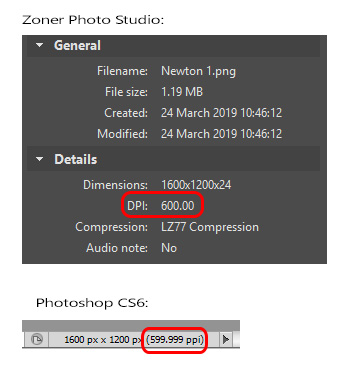Don't worry too much about ppi, ppcm, or other "per unit" values. The important thing is the pixel dimensions of the image. If you have an image that is 1600x1200 pixels and you display it on a 22" monitor as large as possible, it will be about 14x10.5 inches (depending on the monitor), which is about 114.3 ppi. If you print the same photo at 8x6 inches, it would be 200 ppi. If you print at 12x9 inches, it would be 133.3 ppi.
In other words, ppi will change depending on the size at which it is displayed or printed. Most image editors, including Corel PSP, allow you to change the print resolution or print size without changing the pixel dimensions. This won't change the image at all (no resampling is done); it just changes some information values in the file.
With fractals, it's best to avoid changing the pixel dimensions in an image editor (resampling). If you need a different resolution, re-render with new pixel dimensions. To calculate the pixel dimensions you need, multiply the size by the ppi. For example, if you want to print a 16x9 image at 250 ppi, the pixel dimensions would be 4000x2250 (this is a different aspect ratio from the example above).
Don't worry too much about ppi, ppcm, or other "per unit" values. The important thing is the pixel dimensions of the image. If you have an image that is 1600x1200 pixels and you display it on a 22" monitor as large as possible, it will be about 14x10.5 inches (depending on the monitor), which is about 114.3 ppi. If you print the same photo at 8x6 inches, it would be 200 ppi. If you print at 12x9 inches, it would be 133.3 ppi.
In other words, ppi will change depending on the size at which it is displayed or printed. Most image editors, including Corel PSP, allow you to change the print resolution or print size without changing the pixel dimensions. This won't change the image at all (no resampling is done); it just changes some information values in the file.
With fractals, it's best to avoid changing the pixel dimensions in an image editor (resampling). If you need a different resolution, re-render with new pixel dimensions. To calculate the pixel dimensions you need, multiply the size by the ppi. For example, if you want to print a 16x9 image at 250 ppi, the pixel dimensions would be 4000x2250 (this is a different aspect ratio from the example above).