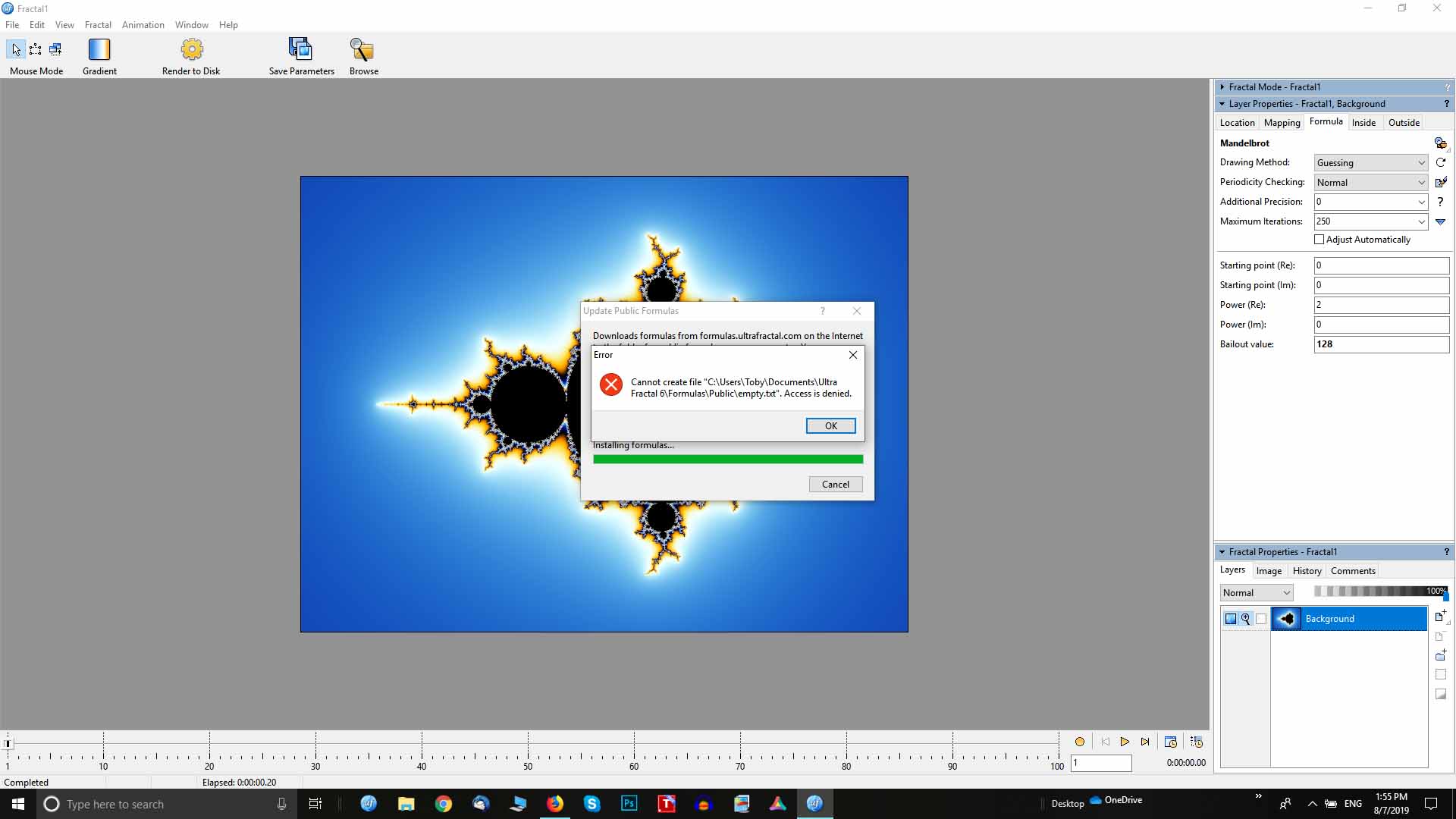I don't know what that error message is about but, taking it at face value, have you actually checked your permissions for that folder? Do you have the necessary admin permissions for user "Toby" and/or are you logged in as an Admin on your PC? That may not be it but it seems like a good place to start. Windows 10 can be a bit finicky about these things.
Just as a point of interest, I can confirm that I have no problems updating formulas here with UF6. I do it most days.
As for UF5 you should be aware that the updating function within the program won't work any more. See this topic for an explanation by Frederik about why that is: updating You'll need to do a manual update from now on.
I have both programs on my PC here. My solution for sidestepping this inconvenient problem is to point UF5 (via Options > Folders tab) to the locations of all my UF6 user files, formulas, gradients etc. That way both programs use the same data and I just have to update the one program. It works very well.
I hope this information helps you.
I don't know what that error message is about but, taking it at face value, have you actually checked your permissions for that folder? Do you have the necessary admin permissions for user "Toby" and/or are you logged in as an Admin on your PC? That may not be it but it seems like a good place to start. Windows 10 can be a bit finicky about these things.
Just as a point of interest, I can confirm that I have no problems updating formulas here with UF6. I do it most days.
As for UF5 you should be aware that the updating function within the program won't work any more. See this topic for an explanation by Frederik about why that is: **[updating](https://www.ultrafractal.com/forum/index.php?u=/topic/581/updating) **You'll need to do a manual update from now on.
I have both programs on my PC here. My solution for sidestepping this inconvenient problem is to point UF5 (via Options > Folders tab) to the locations of all my UF6 user files, formulas, gradients etc. That way both programs use the same data and I just have to update the one program. It works very well.
I hope this information helps you.
Chris Martin
Gallery: Velvet--Glove.deviantart.com
Currently using UF6.05 on Windows 11 Professional 64-bit
edited Aug 8 '19 at 4:46 pm