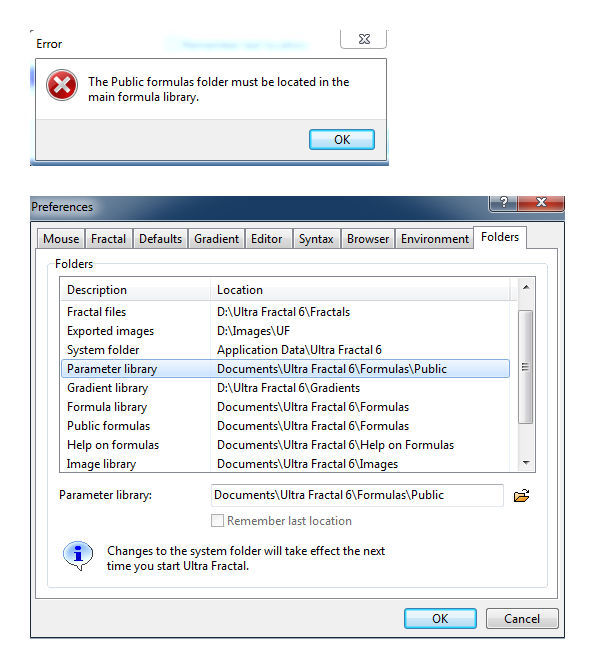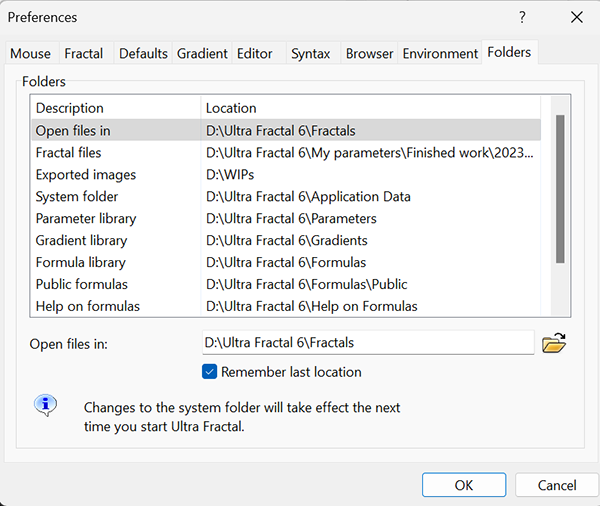You certainly can install UF to another drive, that's what I have here.
Looking at your folders it seems to me they are a bit muddled.
For one thing, formulas do not fall under "Parameter library", that's the place for your parameters (your fractal files). Formulas are found in the "Formula library", and mostly in sub-folder called "Formulas\Public".
Once you have corrected your folder locations it's probably advisable to re-download all public formulas from the online database. I have found myself needing to do that occasionally when tinkering with UF's folders. This will also confirm that your formula updates are going to the correct place.
Here I prefer to keep everything to do with UF under a single folder, I do this for clarity and for super easy backups. It's where I actually install UF, this is not it's default install location. This screenshot shows where all my folders are, just for reference. It may help you with your adjustments:
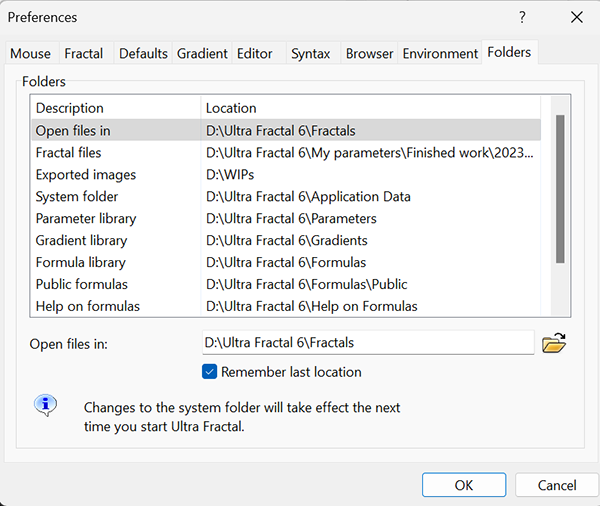
Hope this helps and good luck!
You certainly can install UF to another drive, that's what I have here.
Looking at your folders it seems to me they are a bit muddled.
For one thing, formulas do not fall under "Parameter library", that's the place for your parameters (your fractal files). Formulas are found in the "Formula library", and mostly in sub-folder called "Formulas\Public".
Once you have corrected your folder locations it's probably advisable to re-download all public formulas from the online database. I have found myself needing to do that occasionally when tinkering with UF's folders. This will also confirm that your formula updates are going to the correct place.
Here I prefer to keep everything to do with UF under a single folder, I do this for clarity and for super easy backups. It's where I actually install UF, this is not it's default install location. This screenshot shows where all my folders are, just for reference. It may help you with your adjustments:

Hope this helps and good luck!
Chris Martin
Gallery: Velvet--Glove.deviantart.com
Currently using UF6.05 on Windows 11 Professional 64-bit
edited Jan 30 '23 at 5:59 pm