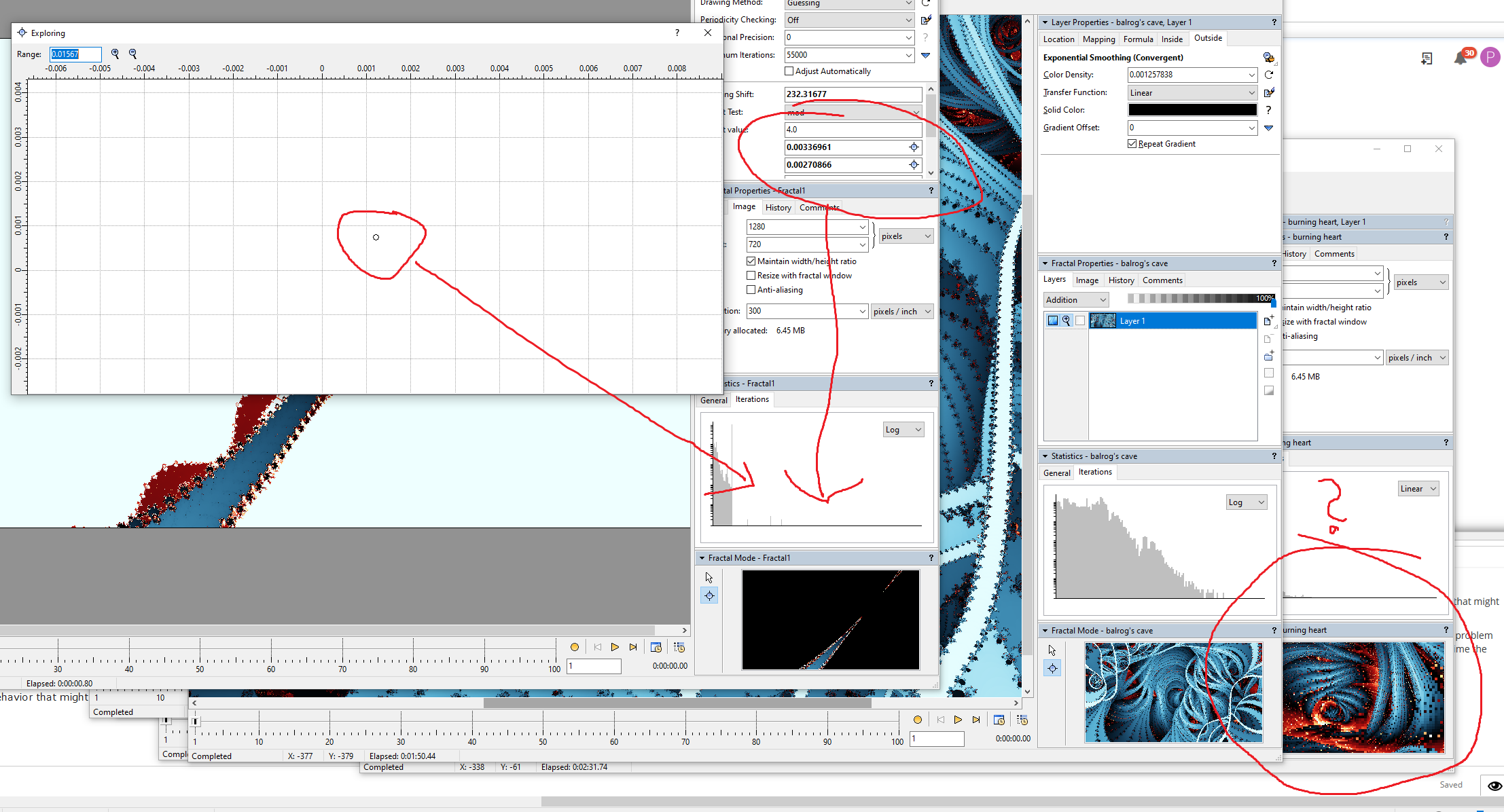Hello,
I upgraded to UF 6.04 today and every time I open the explorer window for any parameter I get a huge CPU spike. This happens even if my mouse is nowhere near the window and nothing else is rendering. This takes several seconds and despite having a 12C/24T CPU it drains my computer of resources to an extent that even the playback of windowed Youtube Videos starts to stutter.
Oddly enough, the exploring itself is perfectly smooth and doesn't cause any spikes once the initial spike has passed, but it makes the computer unusable for about 5-10 seconds.
Specs:
Windows 10
Ryzen 9 3900X
32 GB of RAM
Geforce GTX 1070
Let me know if you need any more info, or if I can do anything to help you troubleshoot this.
Best regards,
Phillip
Hello,
I upgraded to UF 6.04 today and every time I open the explorer window for any parameter I get a huge CPU spike. This happens even if my mouse is nowhere near the window and nothing else is rendering. This takes several seconds and despite having a 12C/24T CPU it drains my computer of resources to an extent that even the playback of windowed Youtube Videos starts to stutter.
Oddly enough, the exploring itself is perfectly smooth and doesn't cause any spikes once the initial spike has passed, but it makes the computer unusable for about 5-10 seconds.
Specs:
Windows 10
Ryzen 9 3900X
32 GB of RAM
Geforce GTX 1070
Let me know if you need any more info, or if I can do anything to help you troubleshoot this.
Best regards,
Phillip