Hi everyone,
I'm very happy to announce the release of Ultra Fractal 6.06. This free update for existing version 6 users introduces native Apple Silicon support, so Ultra Fractal will now run at maximum speed on all new Macs using M1 or later processors. For both Mac and Windows, this update also includes various bug fixes.
You can download it here:
https://www.ultrafractal.com/downloa
Is there a way nowadays to export a flame (a single layer, actually) that is in an UPR as a .flame or to the clipboard or revert it back to be imported into Apophysis 7 or to the clipboard without any extra UF codes so that it can be read and redone? It currently uses the direct coloring algorithm (but it was originally made way before that, it's from 2004), and it's impossible to know which tran
Hi everyone,
The last year I've been hard at work to update Ultra Fractal to run natively on the new Apple Silicon Macs. That was not an easy task because the internal formula compiler outputs JIT-compiled native code so it needed to be partially rewritten specially for the new ARM processors. I'm very happy to announce that it's ready for a public beta test now! If you own an Apple Silicon M
Ruth
posted Oct 27 '23 at 4:54 am
I'm currently evaluating Ultra Fractal on a 30-day trial basis on my Macbook Pro laptop and have two questions before I purchase this software:
Once I've purchased the license for this software, are subsequent new versions of the software free or will I have to pay each time a new version comes out? If I have to pay each time the next version comes out, does anyone know how much that costs?
Michel
posted Aug 30 '23 at 9:48 am
C'est bête mais je ne me souviens plus comment charger un programme d'exemple dans UF.
Merci de me rappeler la procédure.
Fnord
posted Jul 23 '23 at 1:25 am
Completely new to Ultrafractal.
Is it possible (and if so, in a simple way) to do black and white (no gradient) scatter plots for Julia sets with Mandelbrot parameters (i.e. constant offset) as input (ideally selecting from a Mandelbrot plot)?
And is it possible to adjust "dot size" for that in a reasonable way? Background: The goal is to have these printed, and pure dots on big resolutio
dannac
posted Jul 7 '23 at 7:20 pm
Is it possible to display the colors of a gradient on a layer. just as they are displayed in the editor ?
Layer would be identical to gradient colors.
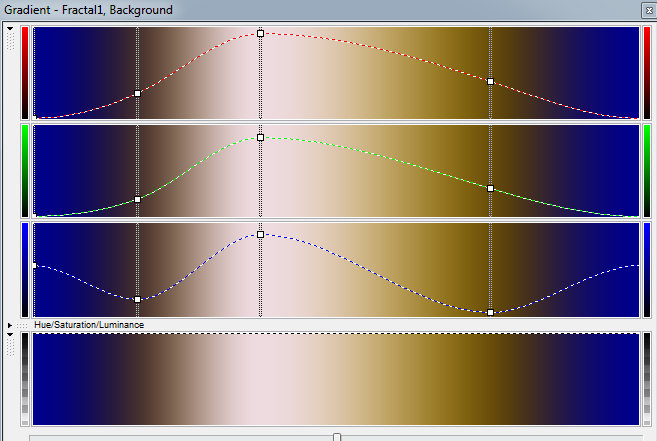
dannac
posted Jul 4 '23 at 2:27 pm
Brought in a wood texture image and applied kaleidoscope mapping.
Any way to remove white lines it creates ?
Mapping04 {
fractal:
title="Mapping04" width=640 height=480 layers=1
credits="Danna Chiasson;7/4/2023" antialiasing=yes
layer:
caption="Background" opacity=100 transparent=yes
mapping:
center=5.2843953685/1.1476158665 magn=0.51656276 transforms=1
transform:
caption="Kalei

Hi, I have a problem with rendering, I see one thing on the monitor but the rendering is from another image, can you tell me what's wrong?
thanks
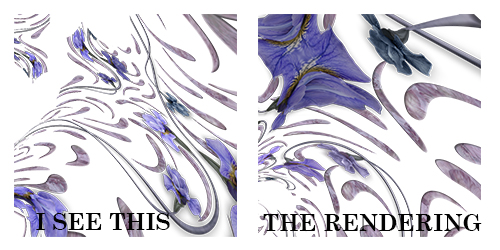
I saw a painting by Bridget Riley (see https://www.smithsonianmag.com/arts-culture/new-exhibit-showcases-mind-bending-art-bridget-riley-180980563/) and wondered what I could make that would be similar. It’s clearly a case of adding waves to horizontal lines.
I wanted to start with a pixel formula and a coloring formula that would just reproduce the gradient horizontally and then apply a
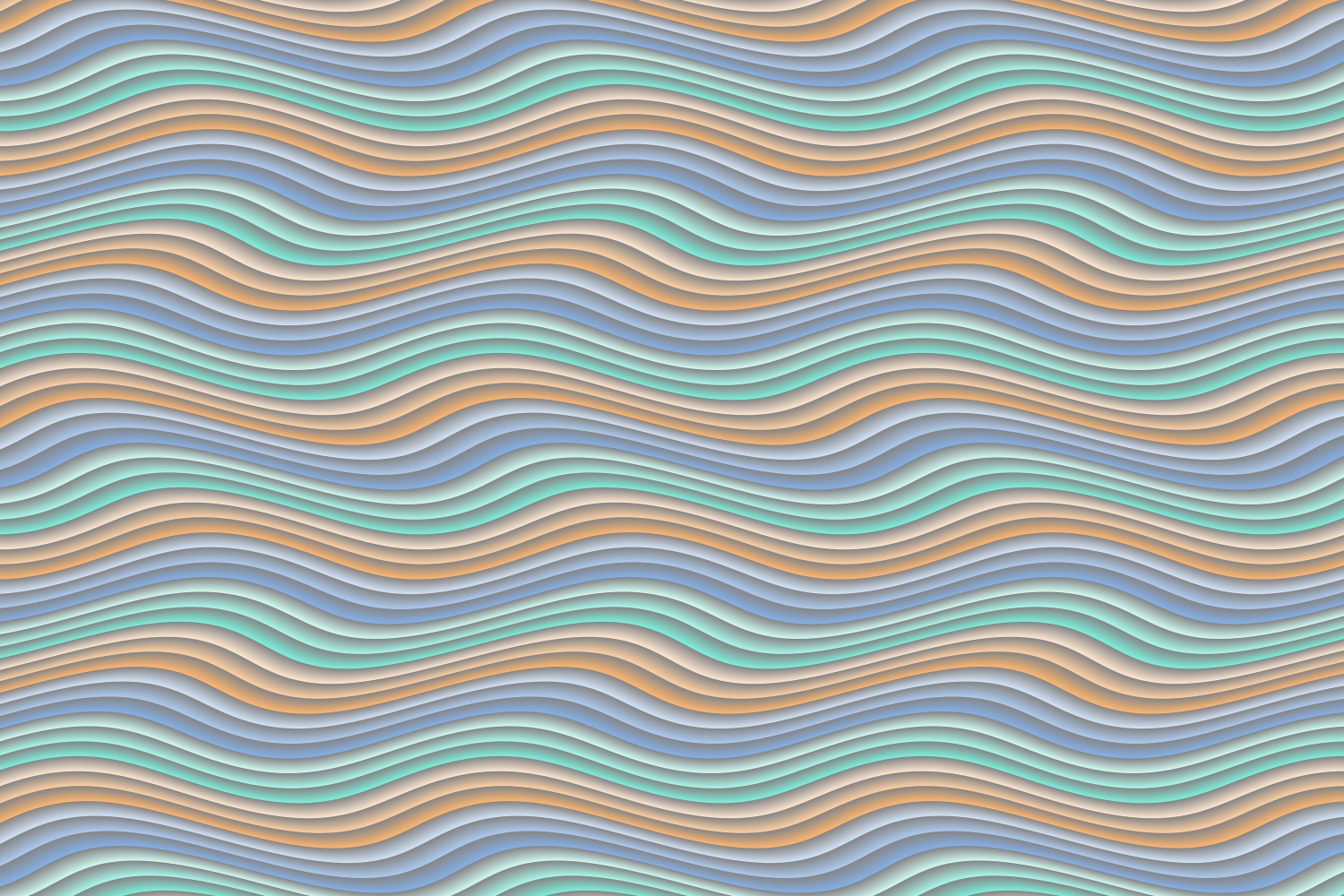
The Waves transform can be used to generate interesting patterns or textures. The left third of the strip is the image from Group 1 of the upr below; it is the difference of two layers. The middle third is from Group 2, which is the difference of three layers. The right third is the difference of the two Groups. (I made the strip from three separate images using the FastStone Image Viewer.)
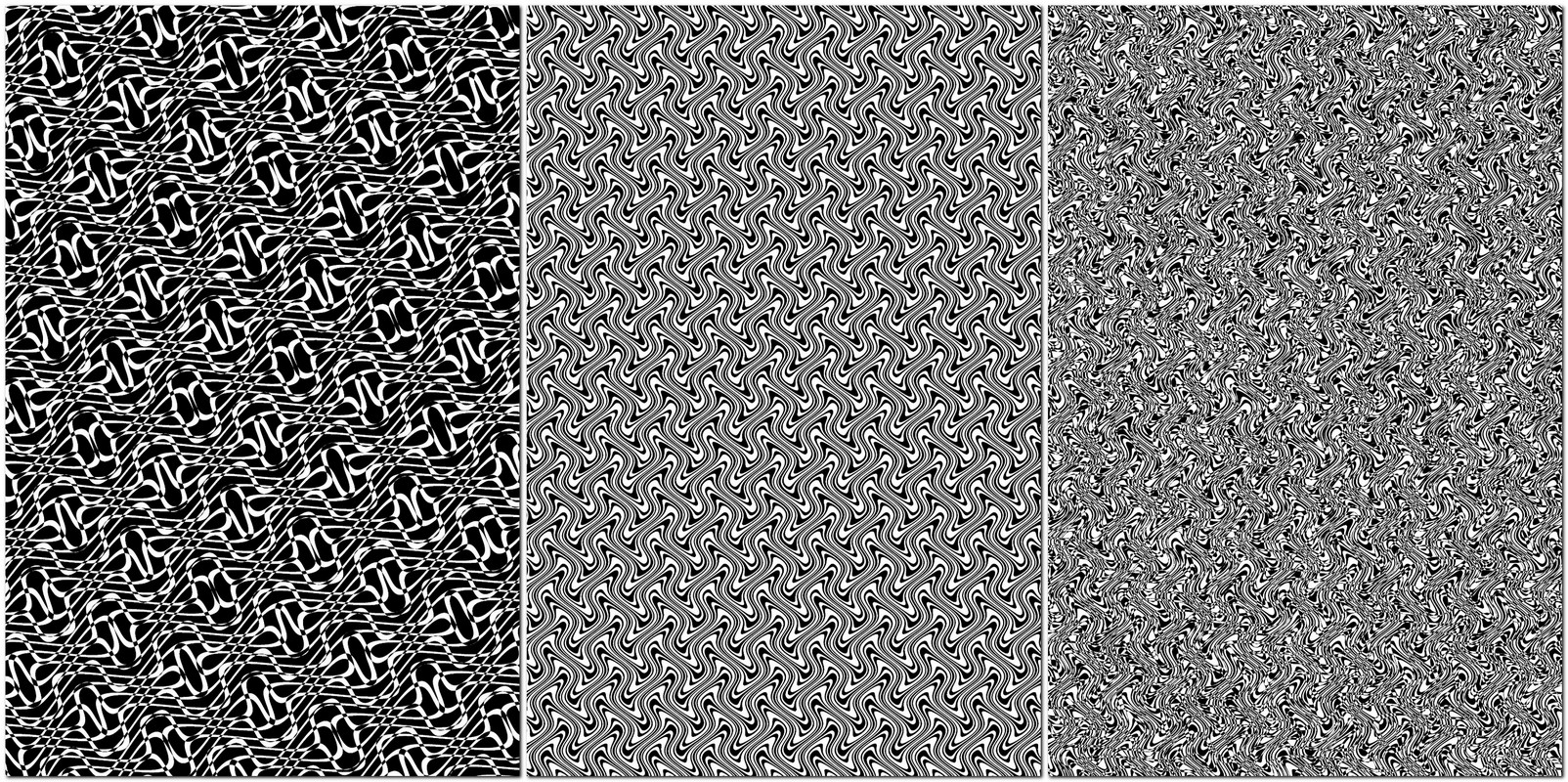
dannac
posted May 22 '23 at 6:23 pm
Trying to follow an online tutorial.
Can someone explain plaease how to create this to get started.

Many of you may have noticed that it was impossible to log in to the forum during the past week due to issues at the hosting provider responsible for hosting the Ultra Fractal web site. I'm very pleased to say that this has been resolved and the forum is back up again! My apologies for the outage.
I'm moving to a new computer. I've installed UF6.05 successfully. Where on my old computer are my Preferences saved? I'd like to just copy them over to the new computer, with a little editing.
The usual place would be
C:\MyName\Appdata\Roaming\Ultra Fractal 6
but I don't see anything useful there.
Bolos
posted Jan 29 '23 at 12:17 pm
I'm trying to create a Droste effect animation of a single image inspired by M.C. Escher's print gallery version from a Leiden University study. Here is a sketch I made :
Thanks to Ultra Fractal and a Droste plugin from Jos Leys, I managed to create the desired effect :
As you can see I have a resolution problem on this last sketch due to the very high magnification (about 256 t

KathyR
posted Apr 30 '23 at 3:58 am
Hello,
Would someone be kind enough to take a look inside the sp3 formula folder. All I'm seeing is a bunch of gobbledygook and the formula I'm looking for is called Cubic Parameterspace 3. I'm trying to upload a parameter set of Ingvar's on DA and it's not working. I have updated all my formulas.
Here is what I see inside that folder:
Ingvar said it is the very first formula i
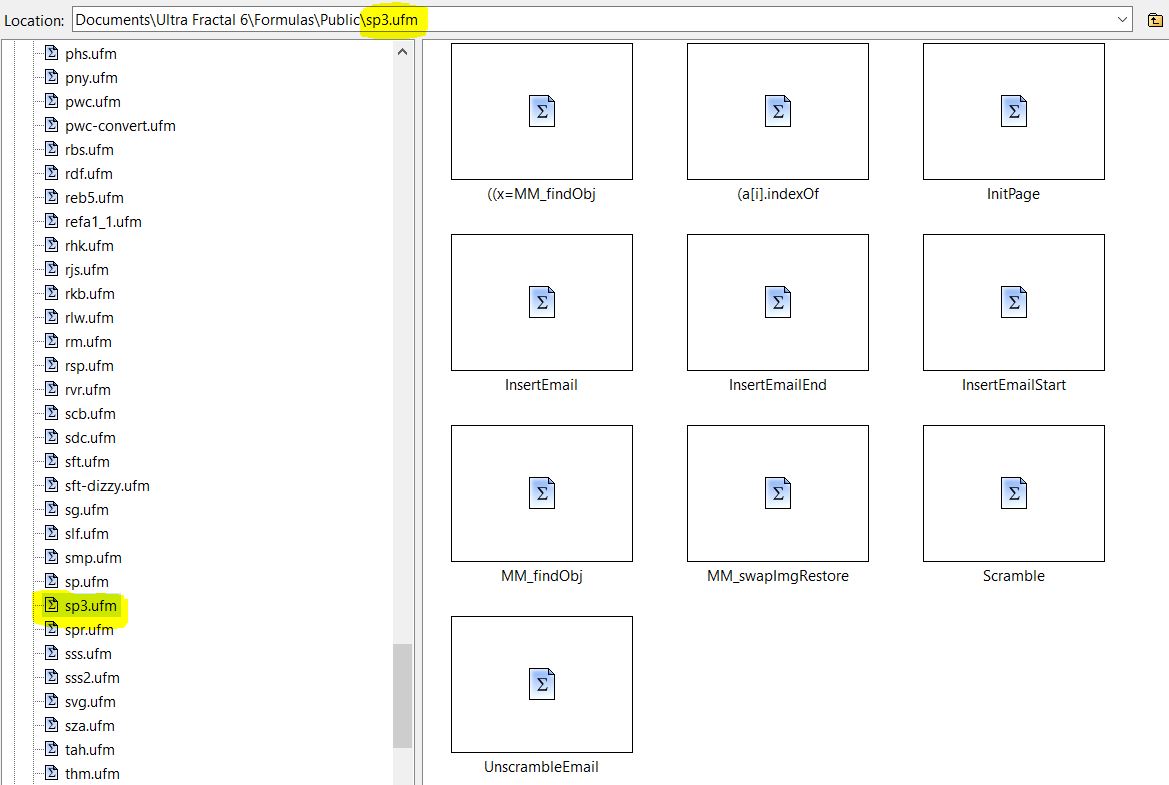
This month I've been using Ultra Fractal to make illustrations based on drawing prompts generated by an AI. Kind of a frivolous exercise, but it has definitely sharpened up my techniques for using coloring formulas.
You can read about the prompts here: https://www.aiweirdness.com/botober-2022-draw-human-draw/
and see the pictures I've made here: https://mrvelocipede.tumblr.com/tagged/botob
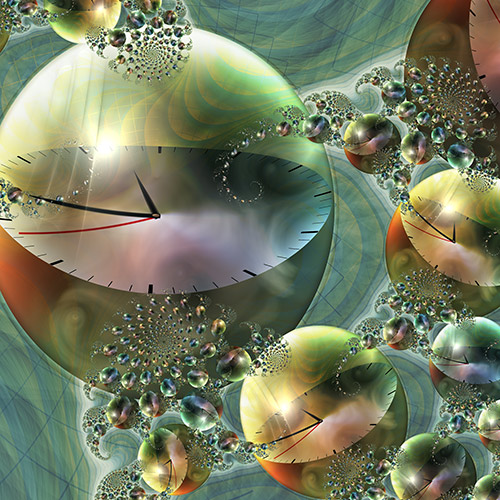
Eric B
posted Mar 1 '23 at 10:12 pm
While watching a screen capture video of someone working in UF6, the Render window shows a resolution of 118.110 with no units. What’s up with that?
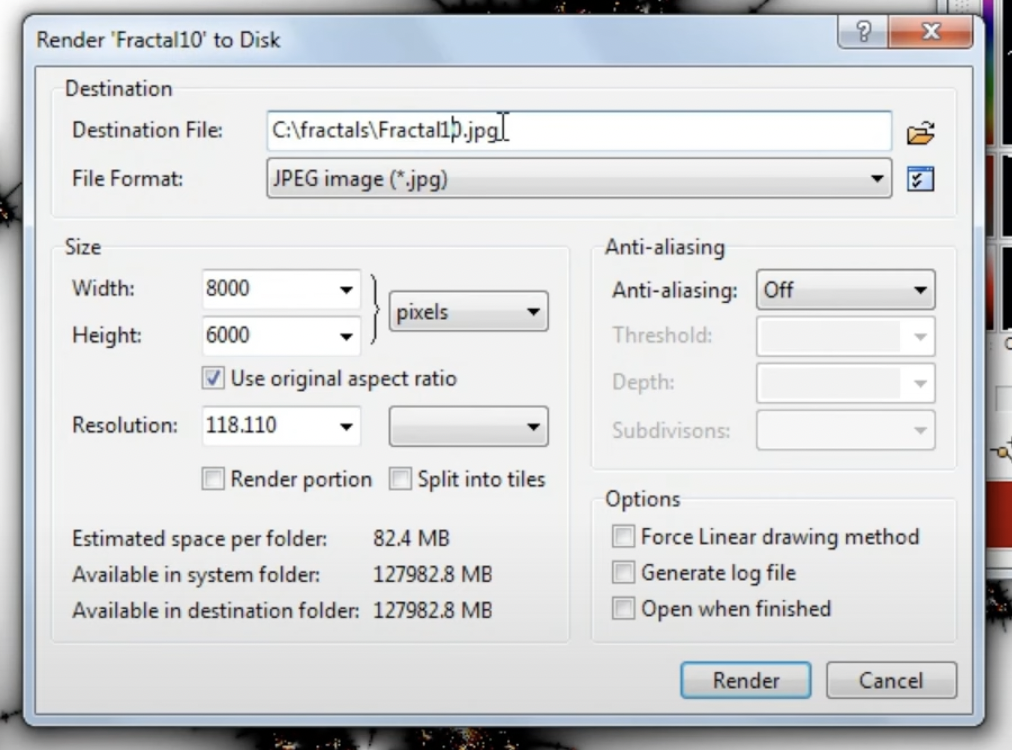
After reading Crystal Wizard's post of February 4 (https://www.ultrafractal.com/forum/index.php?u=/topic/832/dr-pickover-s-suggestion), I got inspired, or perhaps carried away.
In the Tutorials and Tips section of the forum, I have put a tutorial on my new Chaotic Attractors coloring formula and a upr with 15 sample layers. As a teaser, renderings of two of the layers are below.
Comments
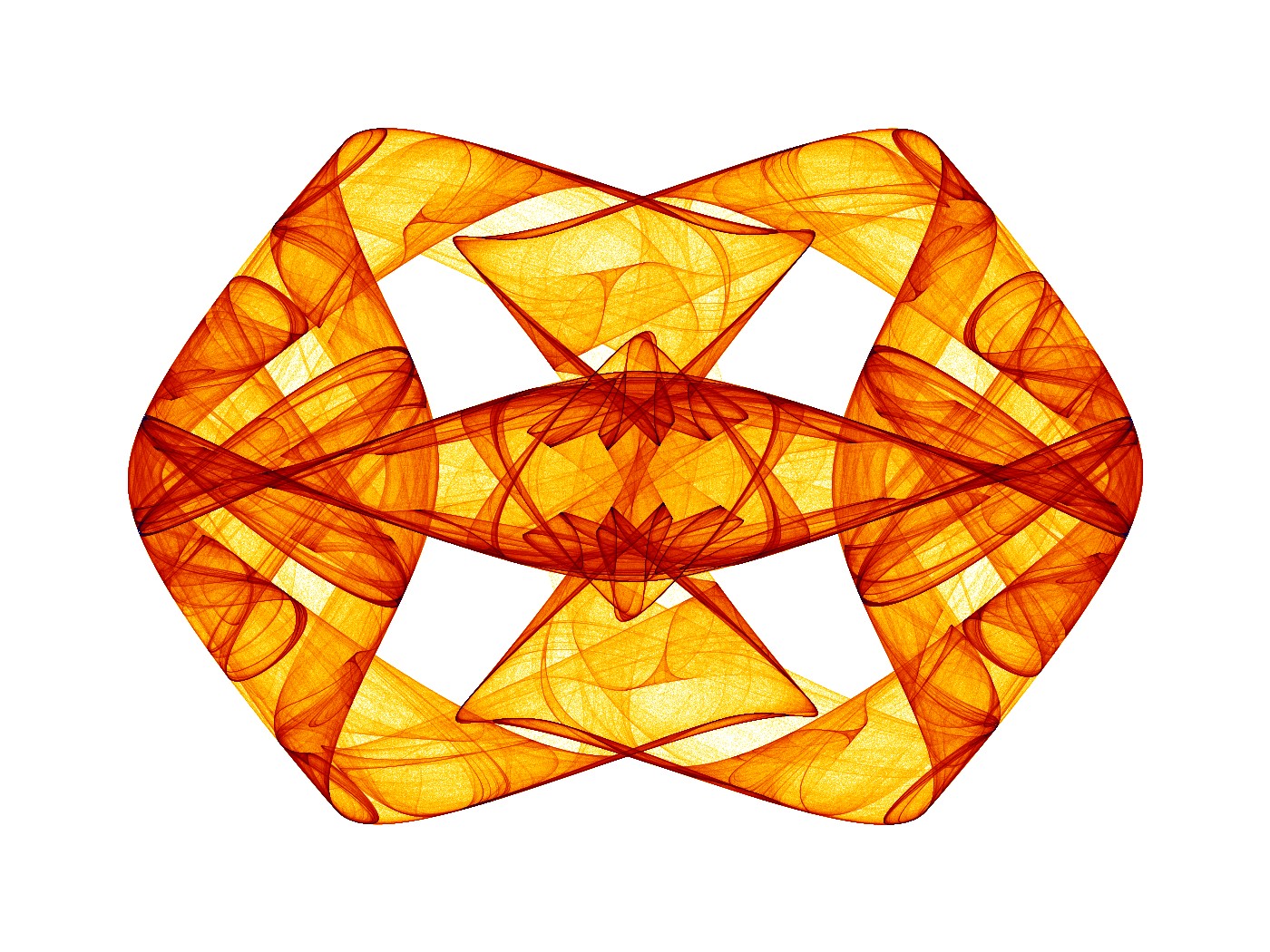
Does anyone have the old gradient library? My hard drive died and I lost everything and am hoping someone has at least some of the old gradients.