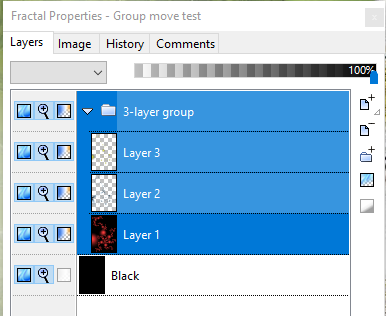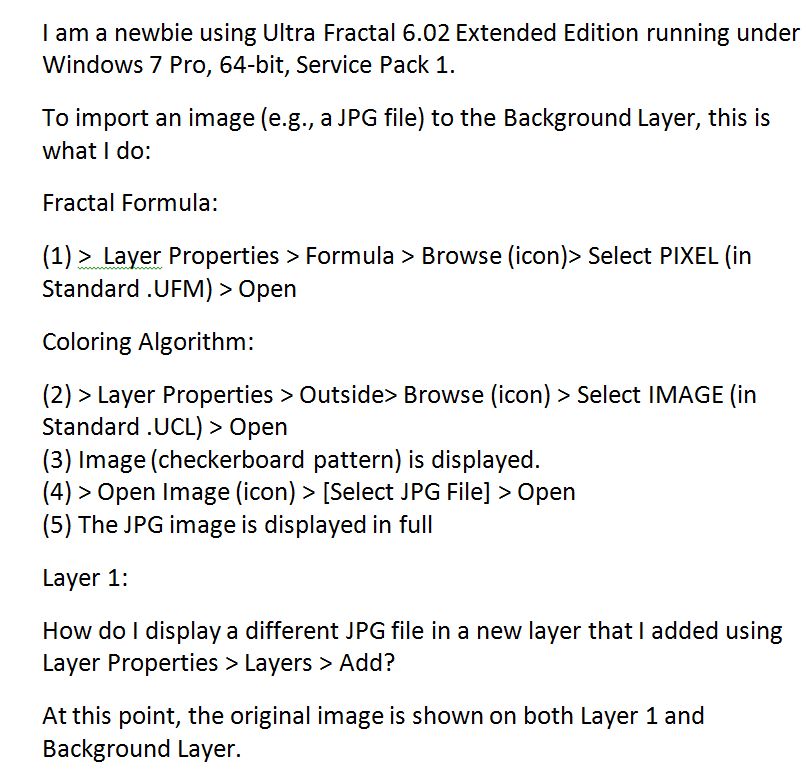Dint
posted May 8 '19 at 12:52 am
Trying to print out one of the fractals I created. What is the recommendation for printing.
I would like to print something like a 30x20 in size.
Can anyone give me some tips on what export settings and to what type of file would work best?
Thanks in advance!
JVYV
posted May 1 '19 at 11:45 am
Hi All,
I'm sorry but the April 2019 collection of UF paramter files is an empty one.
All others can be found at the cloud of Microsoft:
https://onedrive.live.com/redir?resid=2AB35EAF574CA6CE!1034&authkey=!ALIZio6ZmgV1aAo&ithint=folder%2ctxt
Greetings from Belgium,
Jan Vyvey
gerrit
posted Apr 24 '19 at 12:43 am
Is there an emacs mode file for editing UF formulas?
Is there a practical maximum zoom magnification for the Mandelbrot formula with perturbation? UF is not optimized for deep zooms, but I'm curious.
Who's gone deep? The one I'm looking at now is E120 so far, using about 150,000 iterations, and all seems well.
(This question arose because of the video of a zoom to E2011, made using Kalles Fraktaler, https://fractalforums.org/fractal-movie-
JVYV
posted Apr 1 '19 at 3:05 pm
Hi All,
I'm sorry but the March 2019 collection of UF paramter files is an empty one.
All others can be found at the cloud of Microsoft:
https://onedrive.live.com/redir?resid=2AB35EAF574CA6CE!1034&authkey=!ALIZio6ZmgV1aAo&ithint=folder%2ctxt
Greetings from Belgium,
Jan Vyvey
I think it's a bug?
Why, when rendering, I write that I want for instance an 600 x 400 at 72 dpi and png, I obtain an image 600x400 but at 28 dpi?
I must resize with my favorite photopaint
What shall I have to do?
I see it is not the same with jpeg files where I obtain for the same parameters a 300 dpi picture?....
Thanks
I was wondering if there would be some way the user could control just how "smooth" smooth interpolation keyframes are, as in, how flat or narrow the peak is. The reason I am interested in this is because sometimes, even with smooth interpolation, the resulting animation ends up being too fast.
This may be through something analogous to keyframe handles in Adobe After Effects. Or perhaps an

DoctorT
posted Mar 25 '19 at 3:01 pm
Hi!
Chris Martin suggested looking at the subject formula. And, I did.
The formula has three types of parameters: general, branch hi, and branch lo.
I looked in Help but found no documentation about the formula.
Where can I look?
Thank you!
Dr. T
DoctorT
posted Mar 23 '19 at 2:31 pm
Hi!
I am a newbie using Ultra Fractal 6.02 (64-bit).
I created a fractal 800 px (w) by 600 px (h) at 600 PPI.
When I render the fractal to disc, these are the specs:
File Format: JPG
Width: 1,600 px
Height: 1,200 px
Res: 600 PPI
Forced Linear Drawing Method: Checked
But when I opened the JPG in Corel PSP, the image was rendered at 72 PPI. Why?
Thank you!
Dr
DoctorT
posted Mar 23 '19 at 8:07 pm
Hi!
I am a newbie using UF 6.02 (64-bit).
Ignoring Transformations, to create a fractal, one selects a Formula out of what looks like endless formulas and tweaks the Formula's parameters. Then, one selects an Outside Coloring Algorithm out of endless algorithms and tweaks the Algorithm's parameters. Then, one selects an Inside Coloring Algorithm out of endless algorithms and tweaks the A
DoctorT
posted Mar 22 '19 at 3:03 pm
Hi!
I am a newbie using Ultra Fractal v. 6.02 (64-bit).
At the end of the day, I want to render an image which is 16 inches (W) by 12 inches (H) at 600 PPI --that's 9,600 pixels (W) by 7,200 pixels (H)-- and then export the image as a JPG file, which I will print as a giclee print on a stretched canvas.
When I create the new fractal, what should be the settings in the Fractal Properti
DoctorT
posted Mar 7 '19 at 12:39 pm
Hi!
I am a newbie using Ultra Fractal 6.02 (64-bit) and just started going through the Tutorials.
Q# 1. Is the default image size of all fractals 800 (w) by 600 (h) at 300 PPI?
Q # 2. At the end of the day, I want to render JPG images 16 inches (w) by 12 inches (h) at 300 PPI for giclee printing. How does the above size relate to the final rendering?
Thank you!
Dr. T
JVYV
posted Mar 1 '19 at 10:19 am
Hi All,
The February 2019 collection of the parameter files (also a very beautiful one) is sent to the cloud..
You can find them at the cloud of Microsoft:
https://onedrive.live.com/redir?resid=2AB35EAF574CA6CE!1034&authkey=!ALIZio6ZmgV1aAo&ithint=folder%2ctxt
Greetings from Belgium,
Jan Vyvey
Hello all,
Been a great long while - I've not played with UF in nearly 5 years or so, and it has been possibly over 10 since I stopped working with it regularly....
I finally find myself once again able to enjoy fractal artwork, and, as such, have begun to experiment again.
It's been some time since I was here - from my reading it seems this is the new home of the once venerable UF Ma
jam
posted Sep 12 '17 at 1:20 pm
UF reports the error "HTTP/1.1 301 Moved Permanently" and is unable to connect to the database. I assume that this is a result of server reconfiguration? Is there a way around this other than installing the update manually?
Thanks.
Joe
I've noticed something recently that has caused me some unwelcome extra work, although now that I've pinned it down I can take care to avoid it. I thought I would just mention the issue here in case it's something that needs attention.
The issue concerns the dragging of a Group to a new fractal window. It occurs in both UF5 and UF6 and can be 100% reproduced by doing the following:
Start
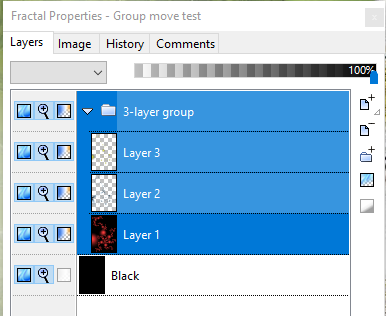
JVYV
posted Jan 30 '19 at 2:03 pm
Hi All,
The January 2019 collection of the parameter files (a very beautiful one) is sent to the cloud..
You can find them at the cloud of Microsoft:
https://onedrive.live.com/redir?resid=2AB35EAF574CA6CE!1034&authkey=!ALIZio6ZmgV1aAo&ithint=folder%2ctxt
Greetings from Belgium,
Jan Vyvey
jabeck
posted Jan 9 '19 at 10:50 pm
I've got a series of Julia seed values that I've carefully keyframed, and now I want these keyframes to repeat because the first/last keyframes are the same and it will loop. I'm trying to find an easy way to copy this set of keyframes and paste over and over adding more keyframes... Can someone help? Thanks! I tried doing it in the timeline editor but couldn't get it to work...
In one of my formulas there is a parameter that is required to be non-negative. If I put in a negative value, a sound plays and the parameter is not changed. Perhaps a message flashes on the bottom line of the window, but if it does, it's too fast to read.
This can be confusing to the user. A message like "Parameter out of bounds" would help if it stayed up a few seconds.
jucarbi
posted Dec 31 '18 at 2:16 am
Hi, I have a working copy of UF6.1 but I can't find my serial. Can I update to 6.2 without it? If so how? The Upgrade edition on 6.1 is greyed out. I am hesitant to install 6.2 for fear I will lose the 6.1
Cheers and HNY Jay
DoctorT
posted Jan 2 '19 at 10:26 am
Hi!
More about plugins …
I’ve been doing some readings about plugins and this is my interpretation of what I’ve read.
In the computer world, a plugin is a program that adds functionality to a larger program. In the context of UF, plugins add functionality to UF but are customized for particular formulas, algorithms, or transformations.
Thus, it follows that one
DoctorT
posted Jan 1 '19 at 1:22 pm
Hi!
To create a fractal image one could understand the relevant math (i.e., Fractal Geometry) and the functionality of the software that generates the image. The relevant math is beyond the grasp of most artists and the functionality of complex software such as Ultra Fractal is, at least initially, also beyond the grasp of most artists.
As an alternative, one could ignore the math and id
DoctorT
posted Dec 30 '18 at 2:18 pm
Hi!
I understand, maybe incorrectly, that a fractal image is (1) a set of numbers, generated by a formula, and displayed as POINTS, and (2) rules for coloring the POINTS.
In UF, is there a way for replacing the POINTS with SHAPES (e.g., a triangle)?
If so, how do I do it?
Thank you!
Dr. T
DoctorT
posted Dec 30 '18 at 5:40 am
Hi!
I want to create a JPG file for printing on canvas. The canvas size is 16 inches (W) by 12 inches (H). At 600 PPI, the JPG file is 9.600 pixels (W) by 7.200 pixels (H).
To begin a fractal, what parameters should I use in the “Fractal Properties: Image”?
Or, does it matter? If UF files are scalable like SVG files, then only the width/height proportions matter.
Th
JVYV
posted Dec 30 '18 at 9:31 am
Hi All,
The December 2018 collection of the parameter files (4) is sent to the cloud..
You can find them at the cloud of Microsoft:
https://onedrive.live.com/redir?resid=2AB35EAF574CA6CE!1034&authkey=!ALIZio6ZmgV1aAo&ithint=folder%2ctxt
Greetings from Belgium,
Jan Vyvey
DoctorT
posted Dec 29 '18 at 10:28 am
Hi!
I am posting this query as an image to bypass the Spam Checker, which keeps rejecting it.
Thank you!
Dr. T
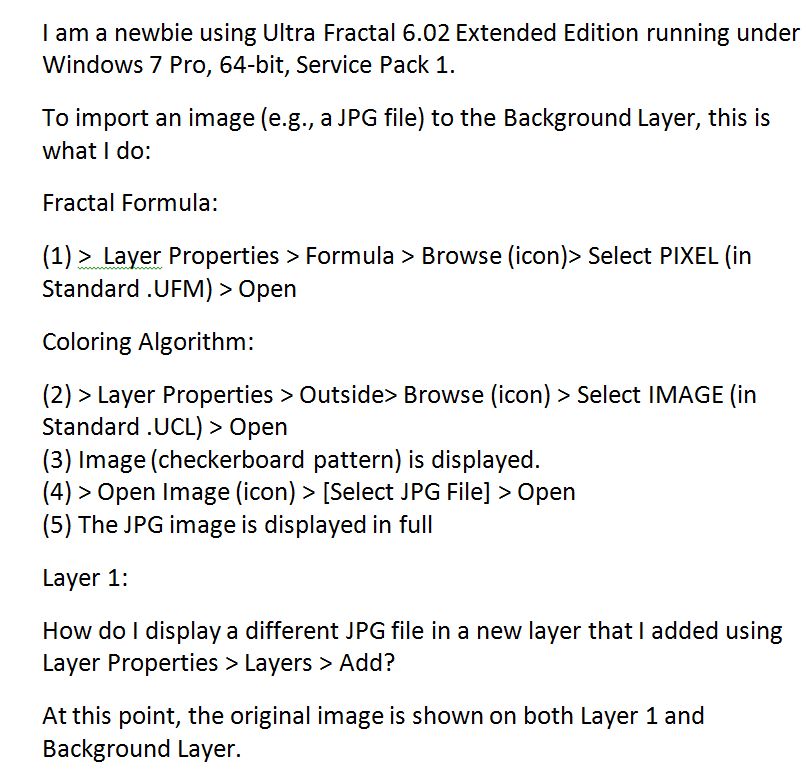
DoctorT
posted Dec 28 '18 at 9:26 am
Hi!
I am a newbie using Ultra Fractal 6.02 Extended Edition running under Windows 7 Pro, 64-bit, Service Pack 1.
Out of curiosity, how often do you use the Switch Mode?
I can see myself using the Select Mode often; not so the Switch Mode.
Thank you!
Dr. T
I'm very pleased to announce the release of Ultra Fractal 6.02. This is a free update for Ultra Fractal 6 featuring a fully customizable toolbar on Windows. Just right-click the toolbar to select which buttons to include and whether to use large or small icons. The update also contains various bug fixes and small improvements and is a recommended update for all Ultra Fractal 6 users.
Download
jam
posted Dec 21 '18 at 10:36 pm
I've added two new Barnsley variations to the jam3.ufm folder in the UF formula database, Sectoral Barnsley and Function Barnsley. I believe that they are debugged, but let me know if you encounter any problems. Thanks.
DoctorT
posted Dec 24 '18 at 9:45 am
Hi!
I am a newbie using Ultra Fractal 6.01 Extended Edition running under Windows 7 Pro, 64-bit, Service Pack 1.
As I stated in a prior post, before jumping into more advanced topics such as Layers and Transformations, I am in the process of developing a simple routine for creating new fractals. After choosing a fractal formula (I have already downloaded the Public Formulas), I am now re